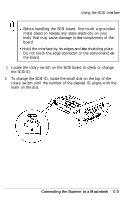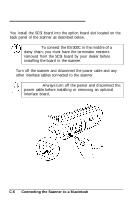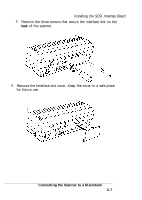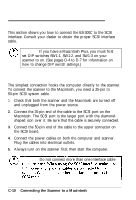Epson ES-300C User Manual - Page 85
the board evenly into the connectors., Check that the board's back panel rests flush against
 |
View all Epson ES-300C manuals
Add to My Manuals
Save this manual to your list of manuals |
Page 85 highlights
4. Holding the SCSI board by the shield plate, gently insert the board into the guides of the option slot. You will feel a slight resistance as the board connectors plug into the connectors inside the scanner. Press firmly to secure the connectors. If the board does not fit, do not force it; look to be sure you inserted the board evenly into the connectors. 5. Check that the board's back panel rests flush against the scanner's back panel. C-8 Connecting the Scanner to a Macintosh
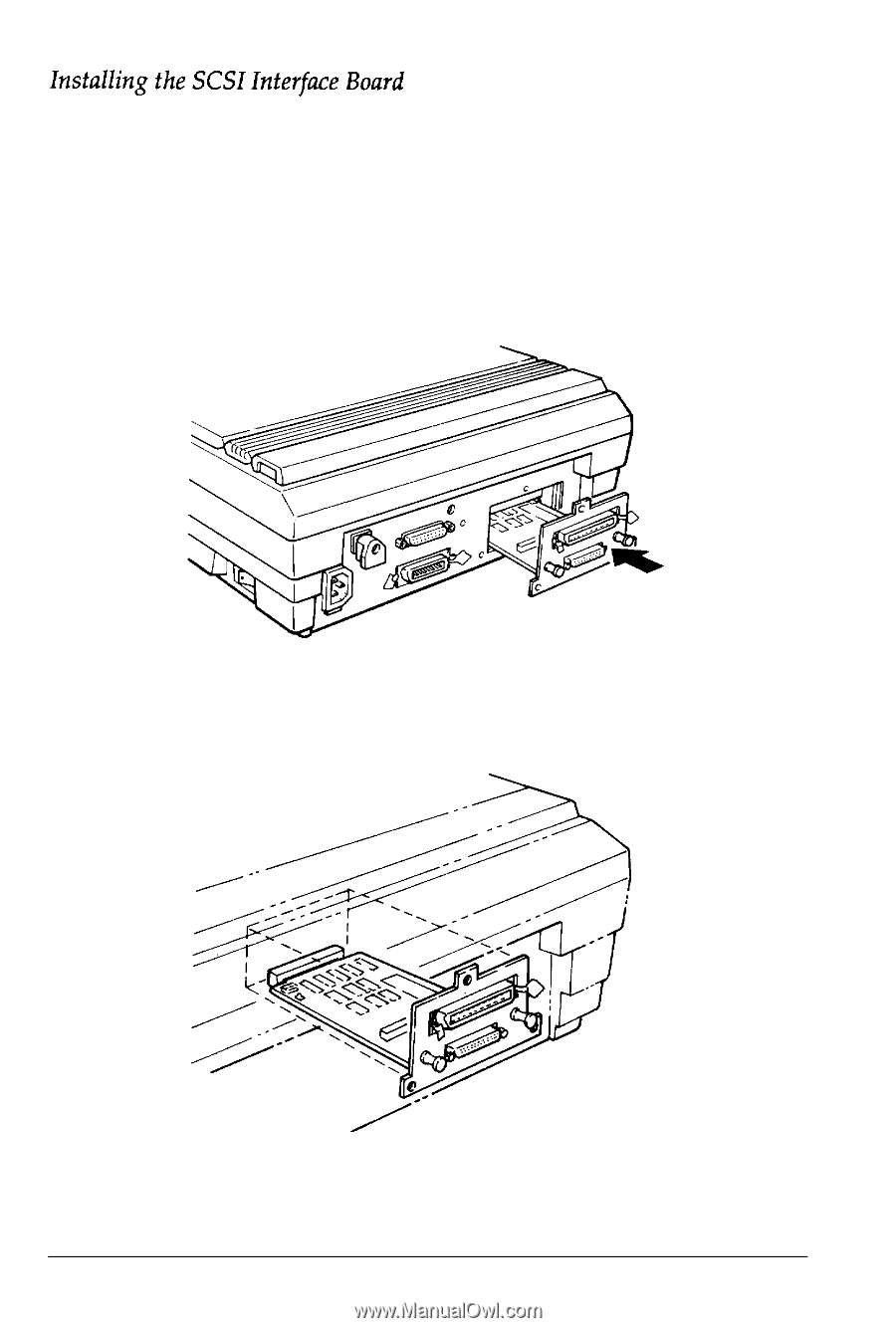
4.
Holding the SCSI board by the shield plate, gently insert the
board into the guides of the option slot. You will feel a slight
resistance as the board connectors plug into the connectors
inside the scanner. Press firmly to secure the connectors. If
the
board does
not
fit, do not force it; look to be sure you inserted
the board evenly into the connectors.
5.
Check that the board’s back panel rests flush against the
scanner’s back panel.
C-8
Connecting the Scanner to a Macintosh