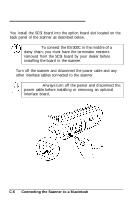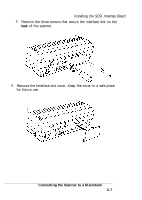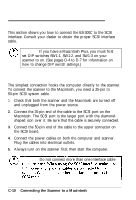Epson ES-300C User Manual - Page 86
When the board is properly installed, align the shield plate of, the SCSI board with the three screw
 |
View all Epson ES-300C manuals
Add to My Manuals
Save this manual to your list of manuals |
Page 86 highlights
Installing the SCSI Interface Board 6. When the board is properly installed, align the shield plate of the SCSI board with the three screw holes on the back panel of the scanner. Connecting the Scanner to a Macintosh C-9
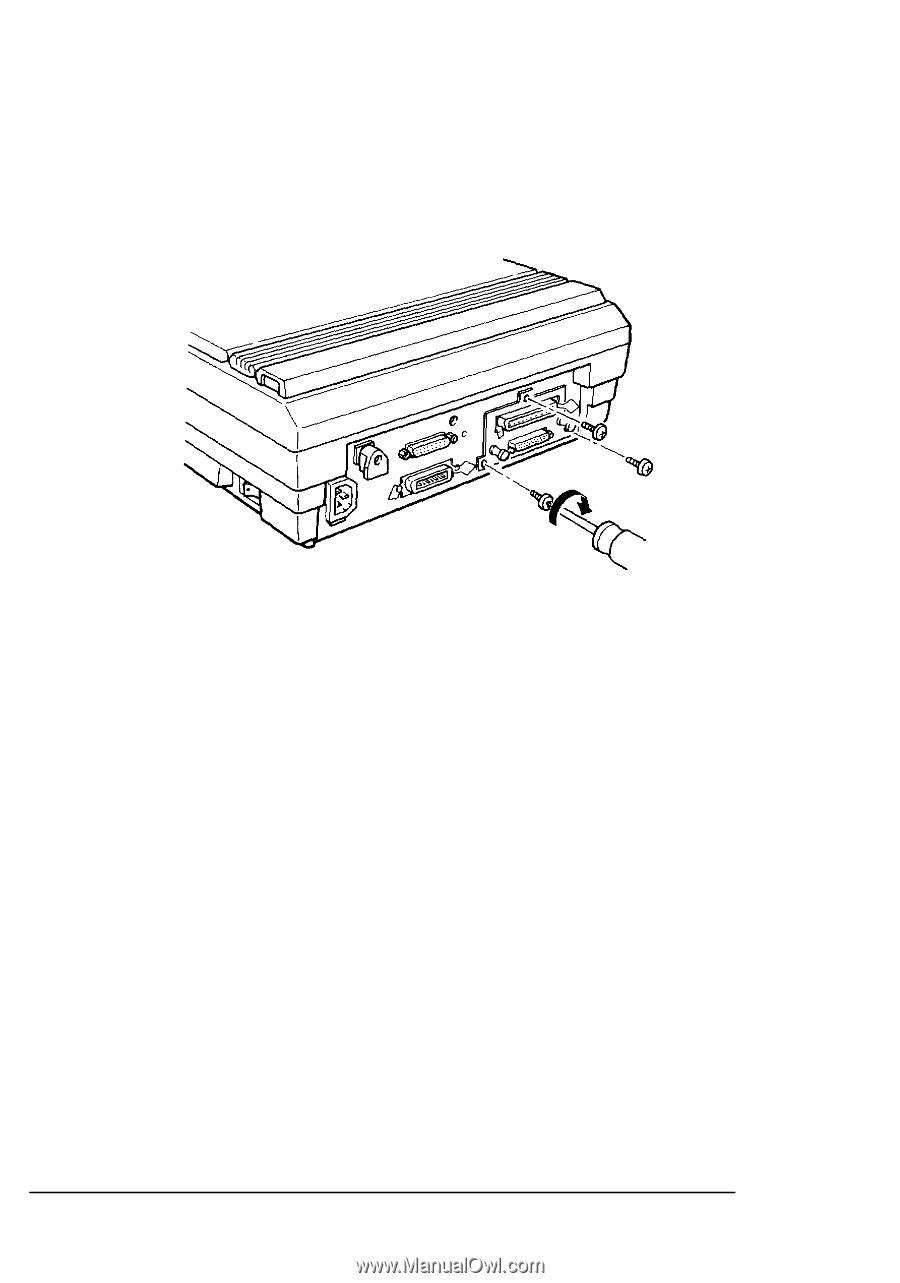
Installing the SCSI Interface Board
6.
When the board is properly installed, align the shield plate of
the SCSI board with the three screw holes on the back panel of
the scanner.
Connecting the Scanner to a Macintosh
C-9