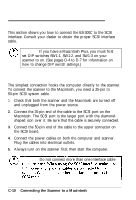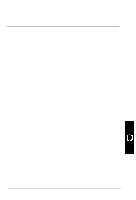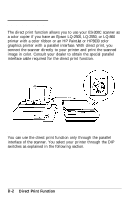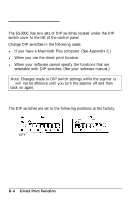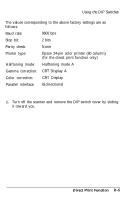Epson ES-300C User Manual - Page 91
Removing the SCSI Board, in a safe place.
 |
View all Epson ES-300C manuals
Add to My Manuals
Save this manual to your list of manuals |
Page 91 highlights
Removing the SCSI Board When you need to change the SCSI ID or take the SCSI board to your dealer, you must remove the SCSI board from the scanner. 1. Turn off the scanner and disconnect the power cable. 2. Remove the three retaining screws from the back panel of the SCSI board on the back of the scanner. Keep the retaining screws in a safe place. 3. Pull the board straight out using the remover grips. CAUTION: Do not pull the board by the connectors or cables. Note: If you are taking the SCSI board to your dealer, replace the slot cover on the back panel of the scanner to keep debris out of the unit. C-14 Connecting the Scanner to a Macintosh
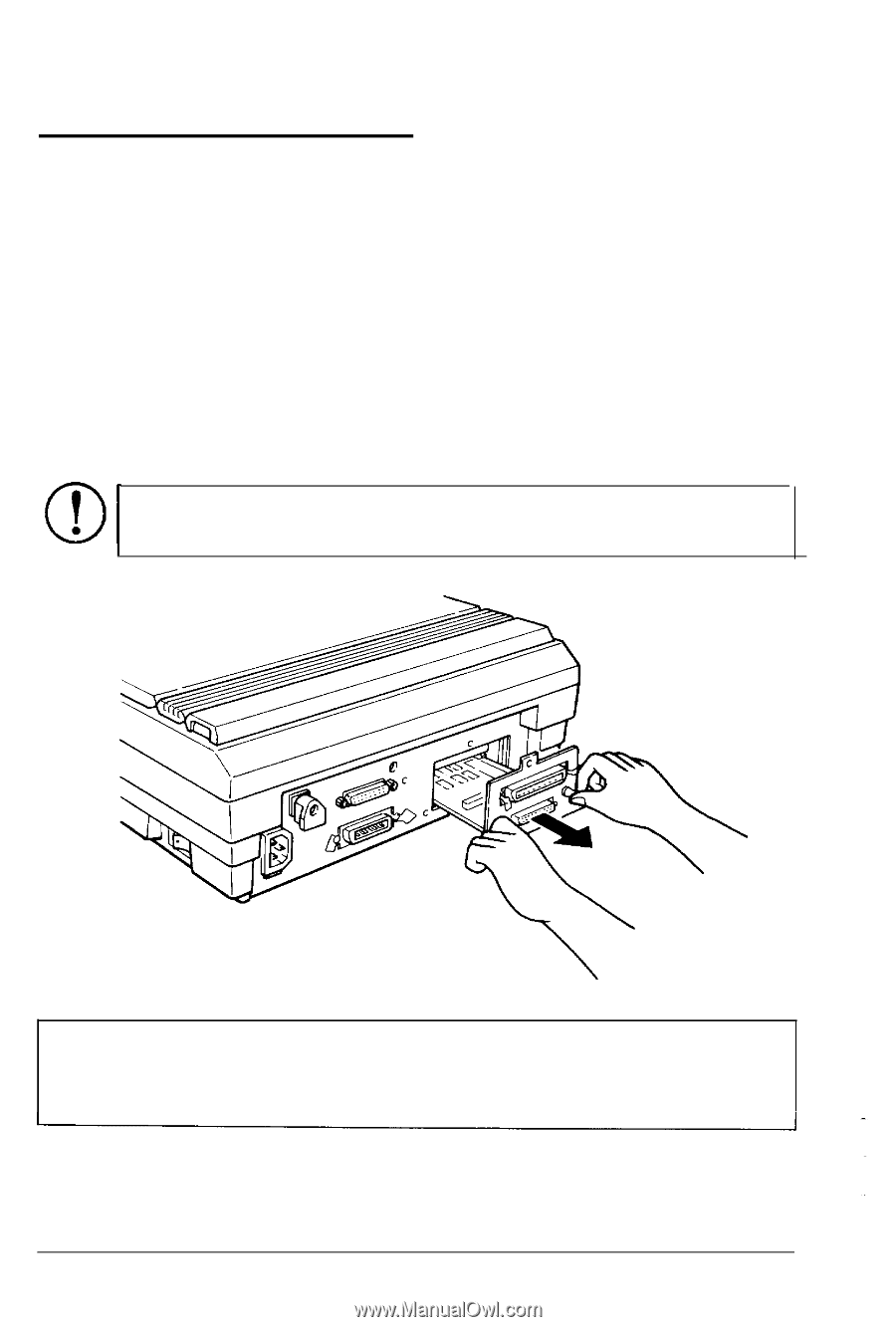
Removing the SCSI Board
When you need to change the
SCSI
ID or take the SCSI board to
your dealer, you must remove the SCSI board from the scanner.
1.
Turn off the scanner and disconnect the power cable.
2.
Remove the three retaining screws from the back panel of the
SCSI board on the back of the scanner. Keep the retaining screws
in a safe place.
3.
Pull the board straight out using the remover grips.
CAUTION: Do not pull the board by the connectors or
cables.
Note: If you are taking the SCSI board to your dealer, replace the
slot cover on the back panel of the scanner to keep debris out of
the unit.
C-14
Connecting the Scanner to a Macintosh