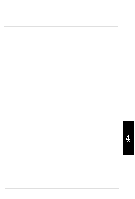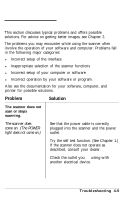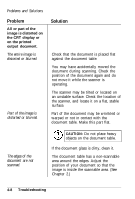Epson ES-300C User Manual - Page 55
Problems and Solutions, Problem, Solution
 |
View all Epson ES-300C manuals
Add to My Manuals
Save this manual to your list of manuals |
Page 55 highlights
Problems and Solutions This section discusses typical problems and offers possible solutions. For advice on getting better images, see Chapter 2. The problems you may encounter while using the scanner often involve the operation of your software and computer. Problems fall in the following major categories: l Incorrect setup of the interface l Inappropriate selection of the scanner functions l Incorrect setup of your computer or software l Incorrect operation by your software or program. Also see the documentation for your software, computer, and printer for possible solutions. Problem Solution The scanner does not scan or stops scanning. The scanner does not come on. (The POWER light does not come on.) See that the power cable is correctly plugged into the scanner and the power outlet. Try the self test function. (See Chapter 1.) If the scanner does not operate as described, consult your dealer. Check the outlet you are using with another electrical device. Troubleshooting 4-5