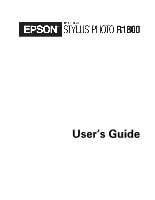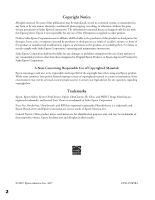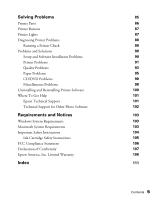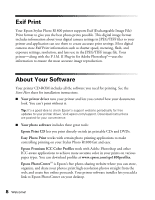Epson R1800 User's Guide - Page 4
Printing on CDs and DVDs, Maintaining Your Printer, Automatically Checking and Cleaning the Print Head
 |
UPC - 010343853072
View all Epson R1800 manuals
Add to My Manuals
Save this manual to your list of manuals |
Page 4 highlights
Printing Borderless Cut Sheets 45 Windows 46 Mac OS X 47 Managing Color With Profiles 49 Printing With a Color Profile 49 Solving Color Management Problems 58 Printing a Custom Profile Test Target 59 Creating a Custom Profile 62 Easy Printing With Photoshop Elements 3.0 63 Printing on CDs and DVDs 65 Cleaning the Roller 66 Inserting a CD or DVD 66 Printing Your Design 69 Adjusting the Print Position 70 Adjusting the Print Density 71 Maintaining Your Printer 73 Cleaning the Print Head 73 Automatically Checking and Cleaning the Print Head 74 Running the Head Cleaning Utility 75 Replacing an Ink Cartridge 76 Checking the Ink Levels 77 Purchasing Ink Cartridges 77 Ink Cartridge Precautions 78 Removing and Installing Ink Cartridges 78 Aligning the Print Head 80 Automatically Aligning the Print Head 80 Manually Aligning the Print Head 81 Cleaning the Printer 82 Transporting the Printer 83 4 Contents