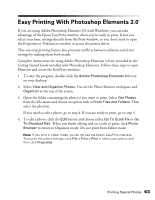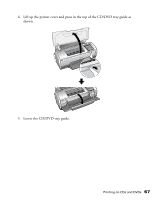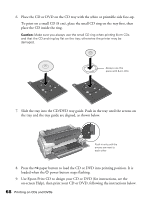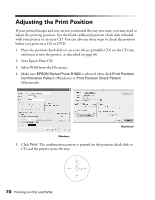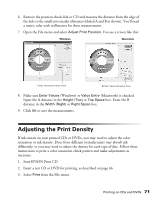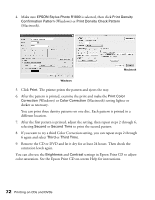Epson R1800 User's Guide - Page 68
the tray and the tray guide are aligned, as shown below. - no power
 |
UPC - 010343853072
View all Epson R1800 manuals
Add to My Manuals
Save this manual to your list of manuals |
Page 68 highlights
6. Place the CD or DVD on the CD tray with the white or printable side face-up. To print on a small CD (8 cm), place the small CD ring on the tray first, then place the CD inside the ring. Caution: Make sure you always use the small CD ring when printing 8-cm CDs and that the CD and ring lay flat on the tray; otherwise the printer may be damaged. Always use this piece with 8-cm CDs 7. Slide the tray into the CD/DVD tray guide. Push in the tray until the arrows on the tray and the tray guide are aligned, as shown below. Push in only until the arrows are next to each other 8. Press the ) paper button to load the CD or DVD into printing position. It is loaded when the P power button stops flashing. 9. Use Epson Print CD to design your CD or DVD (for instructions, see the on-screen Help), then print your CD or DVD, following the instructions below. 68 Printing on CDs and DVDs