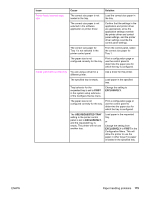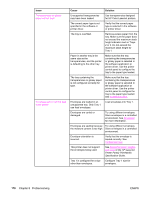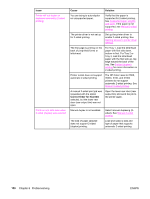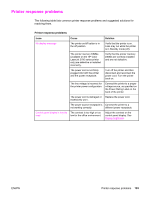HP 3500 HP Color LaserJet 3500 and 3700 Series Printers - User Guide - Page 191
Output is curled or wrinkled, Supported, paper, weights, sizes, Configuring, trays
 |
View all HP 3500 manuals
Add to My Manuals
Save this manual to your list of manuals |
Page 191 highlights
Issue Output is curled or wrinkled Cause Solution Paper does not meet the specifications for this printer. Use only paper that meets the HP paper specifications for this printer. See Supported paper weights and sizes. Paper is damaged or in poor condition. Remove paper from the tray and load paper that is in good condition. Printer is operating in an Verify that the printing excessively humid environment. environment is within humidity specifications. You are printing large, solidfilled areas. Large, solid-filled areas can cause excessive curl. Try using a different pattern. Paper used was not stored correctly and may have absorbed moisture. Remove paper and replace it with paper from a fresh, unopened package. Paper has poorly cut edges. Remove paper, flex it, rotate it 180 degrees or turn it over, and then reload it into the tray. Do not fan paper. If the problem persists, replace the paper. Lower rear door (rear output bin) was not fully extended. Fully extend the lower rear door (rear output bin). The specific paper type was not configured for the tray or selected in the software. Configure the software for the paper (see the software documentation). Configure the tray for the paper. See Configuring trays. Paper was used previously. Do not reuse paper. ENWW Paper handling problems 179