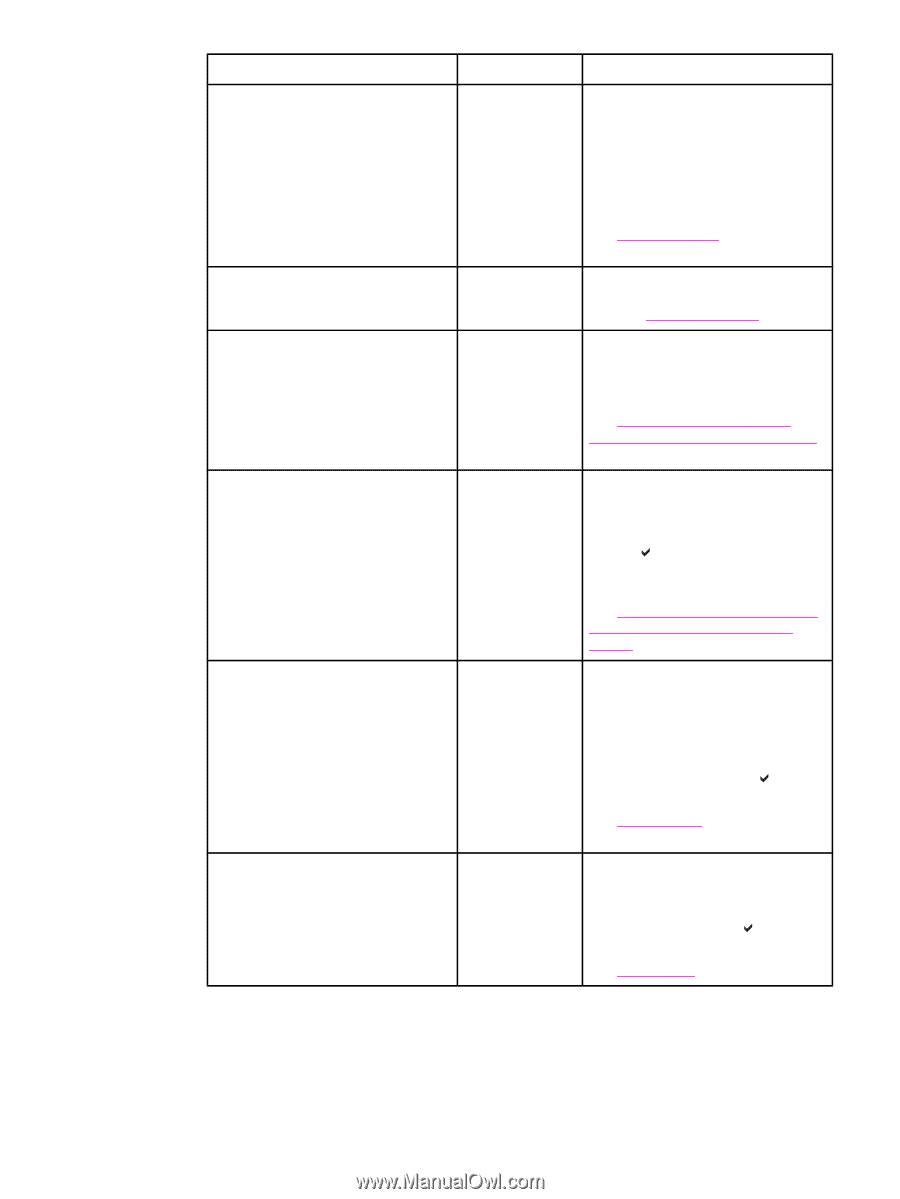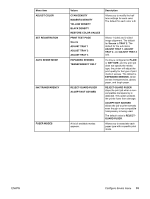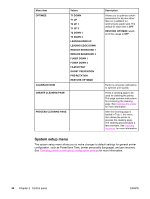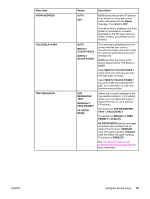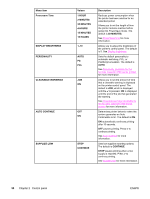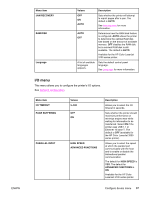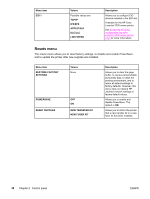HP 3500 HP Color LaserJet 3500 and 3700 Series Printers - User Guide - Page 48
Control panel, CLEARABLE WARNINGS - color laserjet supplies
 |
View all HP 3500 manuals
Add to My Manuals
Save this manual to your list of manuals |
Page 48 highlights
Menu item Powersave Time DISPLAY BRIGHTNESS PERSONALITY CLEARABLE WARNINGS AUTO CONTINUE SUPPLIES LOW Values 1 HOUR 2 MINUTES 30 MINUTES 4 HOURS 15 MINUTES 15 HOURS 1-10 AUTO PS PCL JOB ON OFF ON STOP CONTINUE Description Reduces power consumption when the printer has been inactive for an extended period. Allows you to set the length of time the printer remains inactive before going into PowerSave mode. The default is 30 MINUTES. See PowerSave time for more information. Allows you to adjust the brightness of the printer's control panel. The default is 5. See Display brightness. Sets the default personality to automatic switching, PCL, or PostScript emulation. The default is AUTO. See Personality (available for the hp color LaserJet 3700 series printer) for more information. Allows you to set the amount of time that a clearable warning is displayed on the printer control panel. The default is JOB, which is displayed until the is pressed. ON is displayed until the end of the job that generated the warning. See Clearable warnings (available for the hp color LaserJet 3700 series printer) for more information. Determines printer behavior when the system generates an Auto Continuable error. The default is ON. ON automatically continues printing after 10 seconds. OFF pauses printing. Press to continue printing. See Auto continue for more information. Sets low supplies reporting options. The default is CONTINUE. STOP pauses printing when a low supply is reported. Press to continue printing. See Supplies low for more information. 36 Chapter 2 Control panel ENWW