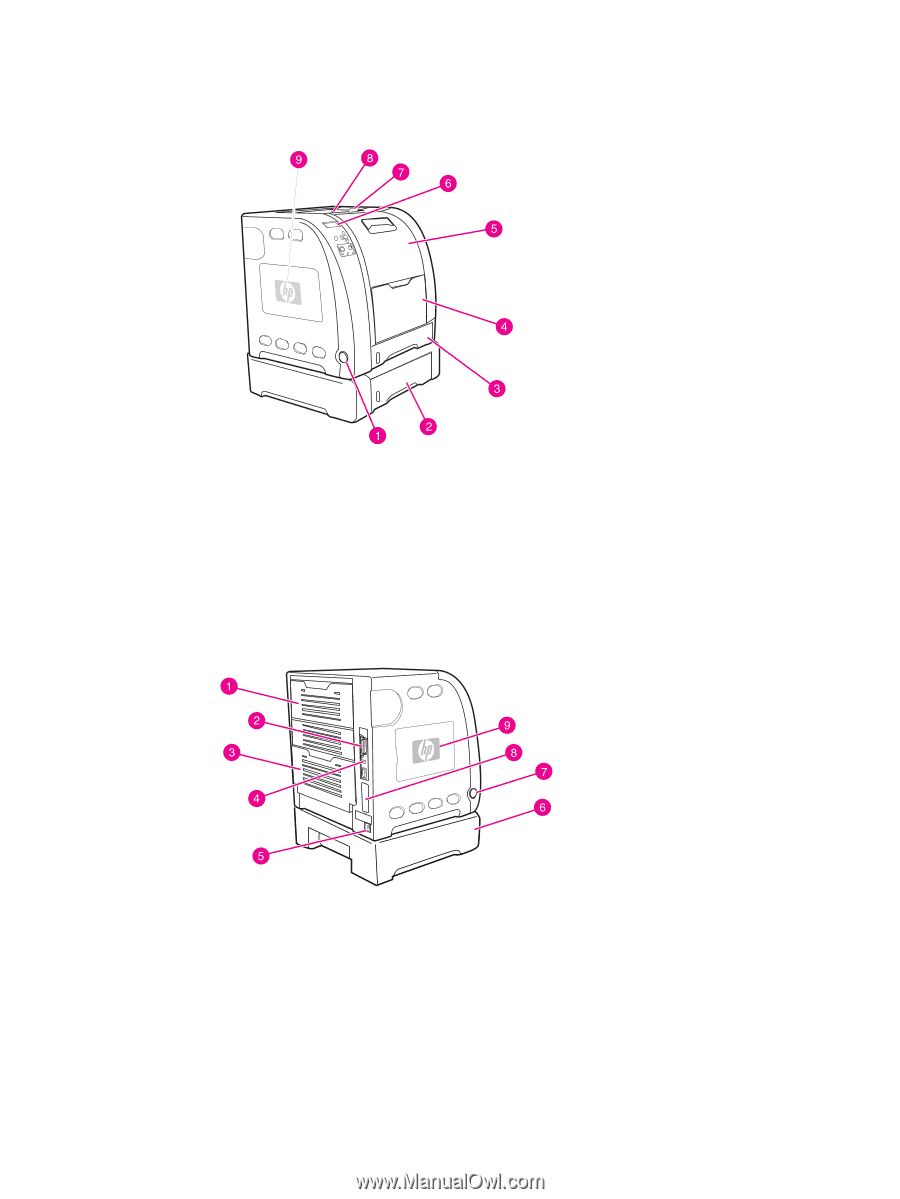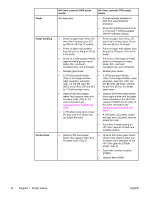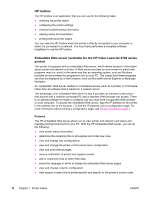HP 3500 HP Color LaserJet 3500 and 3700 Series Printers - User Guide - Page 22
Walk around, Front view shown with 500-sheet paper feeder, Back and side view
 |
View all HP 3500 manuals
Add to My Manuals
Save this manual to your list of manuals |
Page 22 highlights
Walk around The following illustrations identify the locations and names of key components of this printer. Front view (shown with 500-sheet paper feeder) 1 on/off switch 2 Tray 3 (optional; 500 sheets of standard paper) 3 Tray 2 (250 sheets of standard paper) 4 Tray 1 5 front door 6 printer control panel 7 output bin extender, for use with B5 (JIS), B5 (ISO), and 216 by 356 mm (8.5 by 14 in) paper 8 output bin 9 DIMM access door (available on the HP Color LaserJet 3700 series printer) Back and side view 1 upper rear door 2 parallel connection (available on the HP Color LaserJet 3700 series printer) 3 lower rear door (rear output bin) 4 USB connection 5 power connection 6 Tray 3 (optional) 7 on/off switch 8 EIO connection (available on the HP Color LaserJet 3700 series printer) 9 DIMM access door (available on the HP Color LaserJet 3700 series printer) 10 Chapter 1 Printer basics ENWW