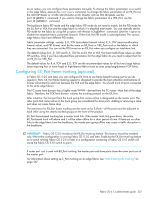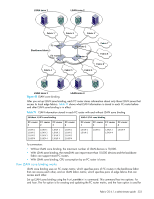HP A7533A HP StorageWorks Fabric OS 6.1.1 administrator guide (5697-0235, Dece - Page 332
LSAN zone binding
 |
UPC - 829160830858
View all HP A7533A manuals
Add to My Manuals
Save this manual to your list of manuals |
Page 332 highlights
• lsanZoneShow -s shows the LSAN. switch:admin> lsanzoneshow -s Fabric ID: 2 Zone Name: lsan_zone_fabric2 10:00:00:00:c9:2b:c9:0c Imported 50:05:07:61:00:5b:62:ed EXIST 50:05:07:61:00:49:20:b4 EXIST Fabric ID: 75 Zone Name: lsan_zone_fabric75 10:00:00:00:c9:2b:c9:0c EXIST 50:05:07:61:00:5b:62:ed Imported • fcrPhyDevShow shows the physical devices in the LSAN. switch:admin> fcrphydevshow Device WWN Physical Exists PID in Fabric 75 10:00:00:00:c9:2b:c9:0c c70000 2 50:05:07:61:00:5b:62:ed 0100ef 2 50:05:07:61:00:5b:62:ed 0100e8 Total devices displayed: 3 • fcrProxyDevShow shows the proxy devices in the LSAN. switch:admin> fcrproxydevshow Proxy WWN Proxy Device Physical State Created PID Exists PID in Fabric in Fabric 75 50:05:07:61:00:5b:62:ed 01f001 2 0100e8 Imported 2 10:00:00:00:c9:2b:c9:0c 02f000 75 c70000 Imported Total devices displayed: 2 On the FC router, the host and Target A are imported, because both are defined by lsan_zone_fabric2 and lsan_zone_fabric75. However, target B defined by lsan_zone_fabric75 is not imported because lsan_zone_fabric2 does not allow it. When a PLOGI, PDISC, or ADISC arrives at the 4/256 SAN Director or DC Directory with an FR4-18i blade, the SID and DID of the frame are checked. If they are LSAN-zoned at both SID and DID edge fabrics, the frame will be forwarded to the DID. If they are not zoned, only the PLOGI is dropped; for the remaining frames zoning enforcement takes place in the edge fabrics. LSAN zone binding LSAN zone binding is an optional, advanced feature that increases the scalability envelope for very large metaSANs. LSAN zone binding is supported only on FC routers with Fabric OS 5.3.0 and later. The FC router matrix feature is supported only on FC routers with Fabric OS 6.1.0 and later. Without LSAN zone binding, every FC router in the backbone fabric maintains the entire LSAN zone and device state database. The size of this database limits the number of FC routers and devices you can have. With LSAN zone binding, each FC router in the backbone fabric stores only the LSAN zone entries of the remote edge fabrics that can access its local edge fabrics. The LSAN zone limit supported in the backbone fabric is not limited by the capability of one FC router. In addition, due to the lower LSAN count, the CPU consumption by the FC router is lower. If you configure the metaSAN such that the backbone fabric has two groups of FC routers and there is no LSAN zone sharing and device access between the two groups, the number of FC routers and devices supported in the backbone fabric can be higher. Figure 41 shows a sample metaSAN with four FC routers in the backbone fabric. Without LSAN zone binding, each FC router in the backbone fabric would store information about LSAN zones 1, 2, 3, and 4. 332 Using the FC-FC routing service