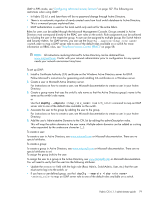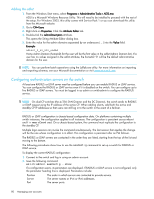HP A7533A HP StorageWorks Fabric OS 6.1.1 administrator guide (5697-0235, Dece - Page 83
Boot PROM password
 |
UPC - 829160830858
View all HP A7533A manuals
Add to My Manuals
Save this manual to your list of manuals |
Page 83 highlights
2. Issue the following command: switch:admin> aaaConfig --change server [-p port] [-t timeout] [-d domain_name] where: server Enter either a server name or IPv4 address. Microsoft's Active Directory does not support IPv6 addresses. Avoid duplicating server listings (that is, listing the same server once by name and again by IP address). Up to five servers can be added to the configuration. -p port Optional: Enter a server port. The default is port 389. -t timeout Optional: Enter the length of time (in seconds) that the server has to respond before the next server is contacted. The default is three seconds. Time-out values can range from 1 to 30 seconds. -d domain_name Enter the name of the Windows domain. To change the order in which RADIUS or LDAP servers are contacted for service: 1. Connect to the switch and log in using an admin account. 2. Issue the following command: switch:admin> aaaConfig --move server to_position where: server to_position Enter either the name or IP address of the server whose position is to be changed. Enter the position number to which the server is to be moved. When the command succeeds, the event log indicates that a server configuration is changed. Configuring local authentication as backup It is useful to enable local authentication so that the switch can take over authentication locally if the RADIUS or LDAP servers fail to respond because of power outage or network problems. To enable or disable local authentication, issue the following command for RADIUS: switch:admin> aaaconfig --authspec "radius;local" --backup or for LDAP, switch:admin> aaaconfig --authspec "ldap;local" --backup For details about this command see Table 12 on page 70. When local authentication is enabled and the RADIUS or LDAP servers fail to respond, you can log in to the default switch accounts (admin and user) or any user-defined account. You must know the passwords of these accounts. When the command succeeds, the event log indicates that local database authentication is disabled or enabled. Boot PROM password The boot PROM password provides an additional layer of security by protecting the boot PROM from unauthorized use. Setting a recovery string for the boot PROM password enables you to recover a lost boot PROM password by contacting HP. Without the recovery string, a lost boot PROM password cannot be recovered. You should set the boot PROM password and the recovery string on all switches, as described in "Setting the boot PROM password with a recovery string" on page 84. If your site procedures dictate that you set the boot PROM password without the recovery string, see "Setting the boot PROM password without a recovery string" on page 86. Fabric OS 6.1.1 administrator guide 83