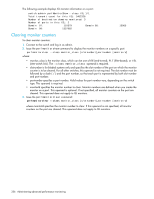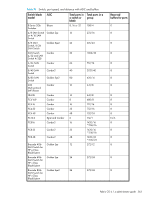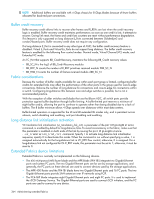HP A7533A HP StorageWorks Fabric OS 6.1.1 administrator guide (5697-0235, Dece - Page 361
FC switch port Buffer Credit requirements for long distance calculations, Determining how many ports
 |
UPC - 829160830858
View all HP A7533A manuals
Add to My Manuals
Save this manual to your list of manuals |
Page 361 highlights
FC switch port Buffer Credit requirements for long distance calculations You can calculate how many ports can be configured for long distance on all switch modules or ASICs except Bloom-based switches. For information on the port, speed, and distance for Bloom-based ASICs, see Table 77. The following are the considerations for the calculation: • Each user port reserves eight buffers when they are not online. • Remaining buffers can be reserved by any port in the port group. • When QoS is enabled and the port is online, an additional 14 buffers are allocated. • Condor-based switches have a limitation of 255 buffers maximum, which can be allocated by a port; this limits the distance of ~500 km at 1 G. • For LD, distance in km is the smaller of the distance measured during port initialization versus the desired distance value. • For LS, distance in km is always the desired distance value. Before calculating the buffer requirement, note the following Fibre Channel gigabit values reference definition: • 1.0625 for 1 Gbps • 2.125 for 2 Gbps • 4.25 for 4 Gbps • 8.5 for 8 Gbps Determining how many ports can be configured for long distance NOTE: The following formula is used to determine the number of buffer credits: buffer credits = [(distance in km) * (data rate) * 1000] / 2112, the maximum frame size 1. Determine the distance in kilometers between switch-to-switch. For this example we use 50 km. 2. Determine the speed to use for the long distance connection. For this example, we use 2 Gbps. 3. Use the following formula to get the reserved buffers for distance: Reserved Buffer for Distance Y = (X * LinkSpeed / 2 ) + 6 where: X = the distance determined in step 1. LinkSpeed = the speed of the link determined in step 2. 6 = the number of buffer credits reserved for Fabric Services, Multicast. and Broadcast traffic. This is a static number. Based on the answers provided in steps 1 and 2, plug the numbers into the formula. The formula should read as follows: (50km * 2 Gbps / 2 ) + 6 = 56 buffers, which is the number of buffers reserved for distance The following are additional examples using different speeds all base on a distance of 50km. The distances and speeds are variables which can change based on how your network is set up. If you have a distance of 50km at 1 Gbps then, (50km * 1 Gbps / 2) + 6 = 31 buffers If you have a distance of 50km at 2 Gbps then, (50km * 2 Gbps / 2) + 6 = 56 buffers If you have a distance of 50km at 4Gbps then, (50km * 4 Gbps/ 2) + 6 = 106 buffers If you have a distance of 50km at 8 Gbps then, (50km * 8 Gbps/ 2) + 6 = 206 buffers For example: Consider the 8/24 SAN Switch, which has 24 ports and 676 total buffers The maximum remaining number of buffer credits after each port is reserved is: 676 - (24 * 8) = 484 buffers Where: 24 = the number of ports in a port group retrieved from Table 76. 8 = the number of reserved buffers Fabric OS 6.1.x administrator guide 361