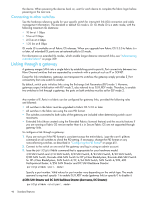HP A7533A HP StorageWorks Fabric OS 6.1.1 administrator guide (5697-0235, Dece - Page 47
Checking switch status
 |
UPC - 829160830858
View all HP A7533A manuals
Add to My Manuals
Save this manual to your list of manuals |
Page 47 highlights
Specify a slot/port number pair. Valid values for slot and port number vary depending on the switch type. The mode operand is required: specify 1 to enable ISL R_RDY mode (gateway link) or specify 0 to disable it. In the following example, slot 2, port 3 is enabled for a gateway link: switch:admin> portcfgislmode 2/3, 1 Committing configuration...done. ISL R_RDY Mode is enabled for port 3. Please make sure the PID formats are consistent across the entire fabric. switch:admin> 4. Repeat the steps for additional ports that will be connected to the gateway. 5. Repeat the procedure on the switch at the other end of the gateway. Checking switch status This section describes how to verify: • Switch operation • High availability features • Fabric connectivity • Device connectivity • Display switches in Access Gateway mode Switch operation To check switch operation: 1. Connect to the switch and log in on an account assigned to the admin role. 2. Issue the switchShow command. This command displays a switch summary and a port summary. 3. Check that the switch and ports are online. 4. Issue the switchStatusShow command to further check the status of the switch. High Availability (HA) features NOTE: HA features provide maximum reliability and nondisruptive replacement of key hardware and software modules. To verify HA features (Directors only): 1. Connect to the switch and log in using an account assigned to the admin role. 2. Issue the chassisShow command to verify the field replaceable units (FRUs). 3. Issue the haShow command to verify that HA is enabled, the heartbeat is up, and that the HA state is synchronized between the active and standby CP blades. 4. Issue the slotShow to display the inventory and the current status of each slot in the system. Fabric OS 6.1.1 administrator guide 47