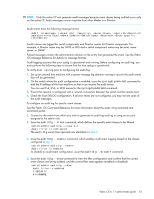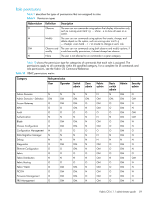HP A7533A HP StorageWorks Fabric OS 6.1.1 administrator guide (5697-0235, Dece - Page 54
Switch and platform-class platform shutdown
 |
UPC - 829160830858
View all HP A7533A manuals
Add to My Manuals
Save this manual to your list of manuals |
Page 54 highlights
5. To verify the audit event log setup, make a change affecting an enabled event class, and confirm that the remote host machine receives the audit event messages. The following example shows the SYSLOG (system message log) output for audit logging. Jun 2 08:33:04 [10.32.220.7.2.2] raslogd: AUDIT, 2006/06/02-15:25:53, [SULB-1003], INFO, FIRMWARE, root/root/NONE/console/CLI, ad_0/ras007_chassis, , Firmwarecommit has started. Jun 5 06:45:33 [10.32.220.70.2.2] raslogd: AUDIT, 2006/06/05-13:38:17, [CONF-1010], INFO, CONFIGURATION, root/root/NONE/ console/CLI, ad_0/ras070, , configDownload failed Jun 5 08:15:32 [10.32.248.73.2.2] raslogd: AUDIT, 2006/06/05-13:38:17, [SEC-1000], WARNING, SECURITY, JaneDoe/root/192.168.132.19/ telnet, Domain A/DoeSwitch, , Incorrect password during login attempt. Switch and platform-class platform shutdown To avoid corrupting your file system, HP recommends that you perform graceful shutdowns of switches and Directors. The following procedure describes how to gracefully shut down a switch. To power off a switch: 1. Connect to the switch and log in using an account assigned to the admin role. 2. Issue the sysShutdown command. 3. At the prompt, enter y. switch:admin> sysshutdown This command will shutdown the operating systems on your switch. You are required to power-cycle the switch in order to restore operation. Are you sure you want to shutdown the switch [y/n]? y 4. Wait until the following message displays: Broadcast message from root (ttyS0) Wed Jan 25 16:12:09 2006... The system is going down for system halt NOW !! INIT: Switching to runlevel: 0 INIT: Sending processes the TERM signal Unmounting all filesystems. The system is halted flushing ide devices: hda Power down. 5. Power off the switch. To power off a Director: 1. From the active CP in a dual CP platform, issue the sysShutdown command. When the sysShutdown command is issued on the active CP, the active CP, the standby CP, and any AP blades are all shut down. 2. At the prompt, enter y. 3. Wait until you see the following message: 2006/01/25-17:01:40, [FSSM-1003], 194,, WARNING, NANDU, HA State out of sync HA is disabled Broadcast message from root (ttyS0) Wed Jan 25 17:01:41 2006... The system is going down for system halt NOW !! INIT: Switching to runlevel: 0 INIT: Sending processes the TERM signal Unmounting all filesystems. The system is halted flushing ide devices: hda Power down. 4. Power off the switch. 54 Standard features