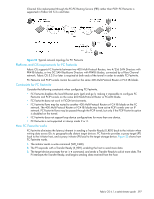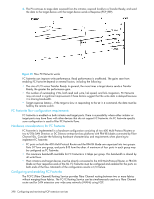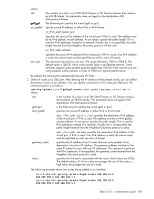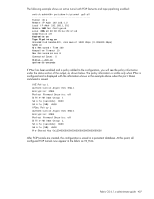HP A7533A HP StorageWorks Fabric OS 6.1.1 administrator guide (5697-0235, Dece - Page 402
Setting persistently disabled ports, Configuring VEX_Ports, Configuring IP interfaces and IP routes
 |
UPC - 829160830858
View all HP A7533A manuals
Add to My Manuals
Save this manual to your list of manuals |
Page 402 highlights
11. If you are implementing FTRACE, configure FTRACE using the portcfg ftrace command. See "FICON fabrics" on page 423 for specific instructions. 12. Check the configuration using the portshow fciptunnel command. 13. Persistently enable the ports using the portpersistentenable command. 14. Create a matching configuration on the 400 Multi-protocol Router or FR4-18i blade at the other end of the tunnel. 15. Test the IP connection using the portcmd --ping command. See "FICON fabrics" on page 423 for specific instructions. Setting persistently disabled ports Ports used on an FCIP tunnel must be persistently disabled before you can configure FCIP tunnels. you must change their state from persistently disabled to persistently enabled. 1. Issue the portCfgShow command to view ports that are persistently disabled. 2. After identifying the ports, issue the portCfgPersistentDisable command to disable any ports that you will use in the FCIP tunnel configuration. Configuring VEX_Ports If you are going to use a VEX port in your tunnel configuration, use the portCfgVexport command to configure the port as a VEX port. Remember that a VEX port must be paired with a VE port. VEX ports cannot communicate with other VEX ports. To configure a VEX_Port: 1. Connect to the switch and log in using an account assigned to the admin role. 2. Issue the portCfgVEXPort command to configure a port to a VEX_Port: portcfgvexport [slot/]ge0|ge1 [-a 1|2] [-f fabricid] [-d domainid] [-p 1|2|3] [-t 1|2] where: slot ge0|ge1 -a 1|2 -f fabricid -d domainid -p 1|2|3 -t 1|2 The number of a slot in a 4/256 SAN Director or DC Director chassis that contains an FR4-18i blade. This parameter does not apply to the stand-alone 400 Multi-protocol Router. The Ethernet port used by the tunnel (ge0 or ge1). Enables or disables admin (1 to enable or 2 to disable). The fabric ID (a number from 1 to 128). The preferred Domain ID (a number from 1 to 239). The port ID format (1 for core, 2 for extended edge, and 3 for native). Specify 1 to enable or 2 to disable negotiate fabric parameters. The following example configures a port as a VEX_Port for slot number 8 in port number 18, enables admin, and specifies fabric ID 2 and preferred Domain ID 220: switch:admin06> portcfgvexport 8/18 -a 1 -f 2 -d 220 Configuring IP interfaces and IP routes The IP network connection between two 400 Multi-protocol Router or two FR4-18i blades is configured by defining IP interfaces for origin and destination virtual ports, and then defining one or more IP routes to connect them. 1. Define the IP interface of each virtual port, using the portCfg command. You can define up to eight IP interfaces per GbE port: portcfg ipif [slot/]ge0|ge1 create src_ipaddr [mtu_size] 402 Configuring and monitoring FCIP extension services