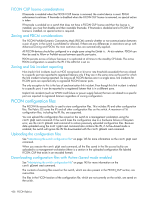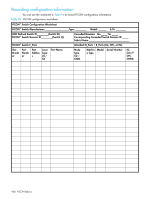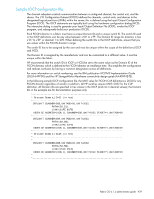HP A7533A HP StorageWorks Fabric OS 6.1.1 administrator guide (5697-0235, Dece - Page 435
Persistently enabling and disabling ports, Port and switch naming standards
 |
UPC - 829160830858
View all HP A7533A manuals
Add to My Manuals
Save this manual to your list of manuals |
Page 435 highlights
where: • bitname is one of the mode register bits described in "FICON CUP mode register bits" on page 434. • 0 specifies that the bit is off. • 1 specifies that the bit is on. The following example sets the mode register bit HCP to off: switch:admin> ficoncupset modereg HCP 0 Mode register bit HCP has been set to 0. The following example sets the mode register bit ACP to on: switch:admin> ficoncupset modereg ACP 1 Mode register bit ACP has been set to 1. Persistently enabling and disabling ports When fmsmode is enabled, you cannot use the portCfgPersistentEnable and portCfgPersistentDisable commands to persistently enable and disable ports. Instead, use the following procedure. 1. Issue the ficoncupshow modereg command to display the mode register bit settings. 2. Verify that the ASM bit is set on (1). 3. If the ASM bit is set off (0), issue the ficoncupset modereg asm 1 command to set it on. 4. Issue the portEnable and portDisable commands to enable and disable ports as necessary. The ports remain enabled or disabled after a switch reboot. In the following example, the ASM bit is set to on; then, the port at slot 1, port 1 is enabled persistently: switch:admin> ficoncupshow modereg POSC UAM ASM DCAM ACP HCP 1 0 0 0 1 1 switch:admin> ficoncupset modereg ASM 1 Mode register bit ASM has been set to 1. switch:admin> portenable 1/1 Port and switch naming standards Fabric OS handles differences in port and switch naming rules between CUP and itself as follows: • CUP employs 8-bit characters in port address names and switch names; Fabric OS employs 7-bit characters. When fmsmode is enabled, all characters greater than 0x40 and not equal to 0xFF (EBCIDC code page 37 [0x25]) are allowed in the name; therefore, it is possible for a channel to set a name with nonprintable characters. If a name contains nonprintable characters, they are displayed as dots (...). The following characters are also displayed as dots: semicolon (;), comma (,), equal sign (=), and at sign (@). NOTE: Configuration files that contain nonprintable characters should not be edited manually because many editors replace nonprintable characters with some other characters without warning you first. • CUP has a 24-character unique port name limitation; Fabric OS supports port names up to 32 characters long. When fmsmode is enabled, names longer than 24 characters are truncated. • To ensure that they are unique, the characters ~00, ~01, ~02, and so on are appended to port names. • CUP allows a 24-character switch name; Fabric OS limits the switch name to 15 characters. To reconcile this difference, Fabric OS files the first 15 characters in the WWN record and stores the extra characters for CUP use. Fabric OS 6.1.x administrator guide 435