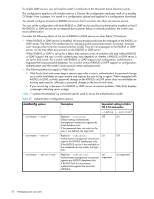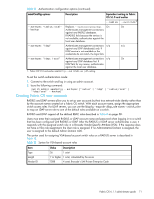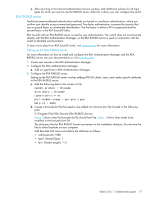HP A7533A HP StorageWorks Fabric OS 6.1.1 administrator guide (5697-0235, Dece - Page 73
Linux FreeRadius server, RADIUS configuration and Admin Domains
 |
UPC - 829160830858
View all HP A7533A manuals
Add to My Manuals
Save this manual to your list of manuals |
Page 73 highlights
Figure 1 Windows 2000 VSA configuration Linux FreeRadius server For the configuration on a Linux FreeRadius server, define the following in a vendor dictionary file called dictionary.brocade. Include the values outlined in Table 14. Table 14 dictionary.brocade file entries Include Key Value VENDOR ATTRIBUTE STRING Brocade Brocade-AV-Pairs Admin Domain 1588 2, 3, 4, 5 member list After you have completed the dictionary file, define the role for the user in a configuration file. For example, to grant the user jsmith the Admin role, you would add the following statement to the configuration file: jsmithAuth-Type:= Local, User-Password == "jspassword" Brocade-Auth-Role = "admin" RADIUS configuration and Admin Domains When configuring users with Admin Domains, you must also include the Admin Domain member list. This section describes the way that you configure attribute types for this configuration. The values for the new attribute types use the syntax key=val[;key=val], where key is a text description of attributes, value is the attribute value for the given key, the equal sign (=) is the separator between key and value, and the semi-colon (;) is an optional separator for multiple key-value pairs. Multiple key-value pairs can appear for one Vendor-Type code. Key-value pairs with the same key name may be concatenated across multiple Vendor-Type codes. You can use any combination of the Vendor-Type codes to specify key-value pairs. Note that a switch always parses these attributes from Vendor-Type code 2 to Vendor-Type code 4. Only two kinds of keys are accepted; all other keys are ignored. The following keys are accepted: • HomeAD is the designated home Admin Domain for the account. The valid value is between 0 to 255, inclusive. The first valid HomeAD key-value pair is accepted by the switch, and any additional HomeAD key-value pairs are ignored. Fabric OS 6.1.1 administrator guide 73