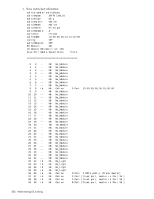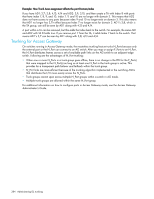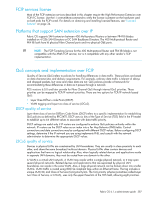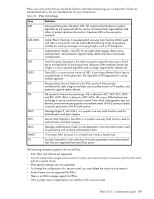HP A7533A HP StorageWorks Fabric OS 6.1.1 administrator guide (5697-0235, Dece - Page 386
Compression on FCIP tunnels, Traffic shaping
 |
UPC - 829160830858
View all HP A7533A manuals
Add to My Manuals
Save this manual to your list of manuals |
Page 386 highlights
• A VEX_Port enables FC-FC Routing Service functionality over an FCIP tunnel. VEX_Ports enable interfabric links (IFLs). If a VEX_Port is on one end of an FCIP tunnel, the fabrics connected by the tunnel are not merged. The other end of the tunnel must be defined as a VE_Port. VEX_Ports are not used in pairs. Figure 50 illustrates a portion of a Fibre Channel network that uses FCIP ISLs, which are VE_Ports connected over the IP WAN network, to join the office and data center SANs into a single larger SAN. Fibre Channel initiator Data Center FC SAN Brocade 7500 VE_Port Fibre Channel initiator IP WAN Network VE_Port VE_Port Office FC SAN VE_Port Brocade 7500 Brocade 48000 with FR4-18i Blade Office FC SAN Office FC SAN Brocade 48000 with FR4-18i Blade Fibre Channel Target Fibre Channel Target Figure 50 Network using FCIP Compression on FCIP tunnels Data compression can be enabled or disabled on FCIP tunnels. The default setting is to disable compression. Traffic shaping Traffic can be shaped by establishing a rate limit per tunnel. A committed rate can be assigned to a port that guarantees a fixed amount of bandwidth. The committed rate setting insures that an FCIP tunnel operates at the specific fixed rate for FCIP traffic. The rest of the possible 1000 Mbps rate that a GE interface provides is available to other tunnels created on this GE interface. If the committed rate is too small for the amount of FCIP traffic, the FCIP tunnel is limited to that rate and performance may be affected. Total bandwidth of all committed and uncommited rate tunnels must not exceed 1000 Mbps. When allocating committed rates to tunnels, do not allocate more bandwidth than the WAN can support or your FCIP tunnel may not be stable. 386 Configuring and monitoring FCIP extension services