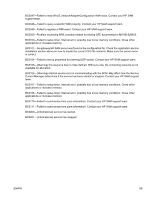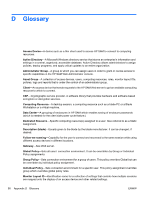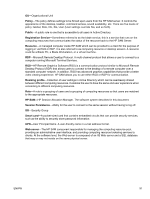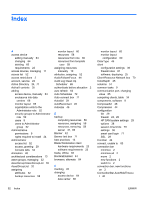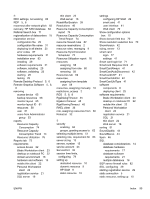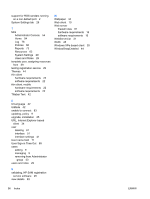HP BladeSystem bc2800 Administrator's Guide HP Session Allocation Manager (HP - Page 102
HP ThinPro GT client, New Roles Settings box
 |
View all HP BladeSystem bc2800 manuals
Add to My Manuals
Save this manual to your list of manuals |
Page 102 highlights
datagram communication port, changing value 85 features 4 installing 9 overview 6 registration service requirements 21 setting up 9 SQL database hardware requirements 17 SQL database software requirements 21 Web server hardware requirements 16 Web server software requirements 16 HP Sygate Security Agent, enabling 84 HP ThinPro GT client 36 http default port value, changing 85 https default port value, changing 85 I ImageQuality 44 installation error 83 new 25 order 25 upgrade 25 installing Administrative rights 24 HP Blade Workstation Client series 36 HP SAM client software 25 HP SAM registration service 29 HP SAM registration service software 25 HP SAM SQL software 25 HP SAM Web Server 25 HP ThinPro GT client 36 Internet Explorer-based client 34 RHEL client 36 Windows XPe-based client 35 Internet Explorer-based client 34 IP address list 28 J Japanese characters 84 K KeyRepeatEnabled 44 Keys 45 KioskMode 43 L legal banner 48 Licensing 73 line graphs, availability 86 Linux-based client 36 Log tab 76 logging in 51 logoff scheduler 2 Logoff User from Resource Scheduler 73 M manage resources 62 managing access devices 11 Administrative permissions 9 Administrator access list 52 asset groups 32 HP SAM users 9 resource roles 9 MapClipboard 46 MapDrives 45 MapDrivesList 46 MapPorts 45 MapPrinters 45 MapSmartcards 45 MapUSB 44 MatchClientDisplays 46 Maximum Capacity graph 75 MicrophoneEnabled 44 Microsoft Remote Desktop Protocol 5, 6 Minimum Capacity graph 75 mobile thin client hardware requirements 22 software requirements 22 modifying monitor layout 65 monitor layout assigning 60 changing configuration 60 configuring 11 creating 65 deleting 65 modifying 65 removing ID 61 moving columns 51 Mute 44 N navigation, HP SAM administrator console 51 network glitch, reconnect 83 NetworkAuthentication 46 new features access restrictions 2 authenticate before allocation 2 functions on HP SAM connection bar 2 logoff scheduler 2 resource reservations 2 support for RGS senders running on a non-default port 2 New Resource Setting box 69 New Roles Settings box 69 number, HP SAM servers 15 O offline blade 83 operation 63 order of installation 25 organization units, granting access to 62 overview, HP SAM 6 P password, logging in twice 83 Personal Workstation client hardware requirements 23 software requirements 23 Policies 38 Policies tab 66 policy creating or updating 9 effective, viewing 68 entries 38 hierarchical, table 67 port value 80 and 443, changing 85 practices, best 13 Protocol 44 94 Index ENWW