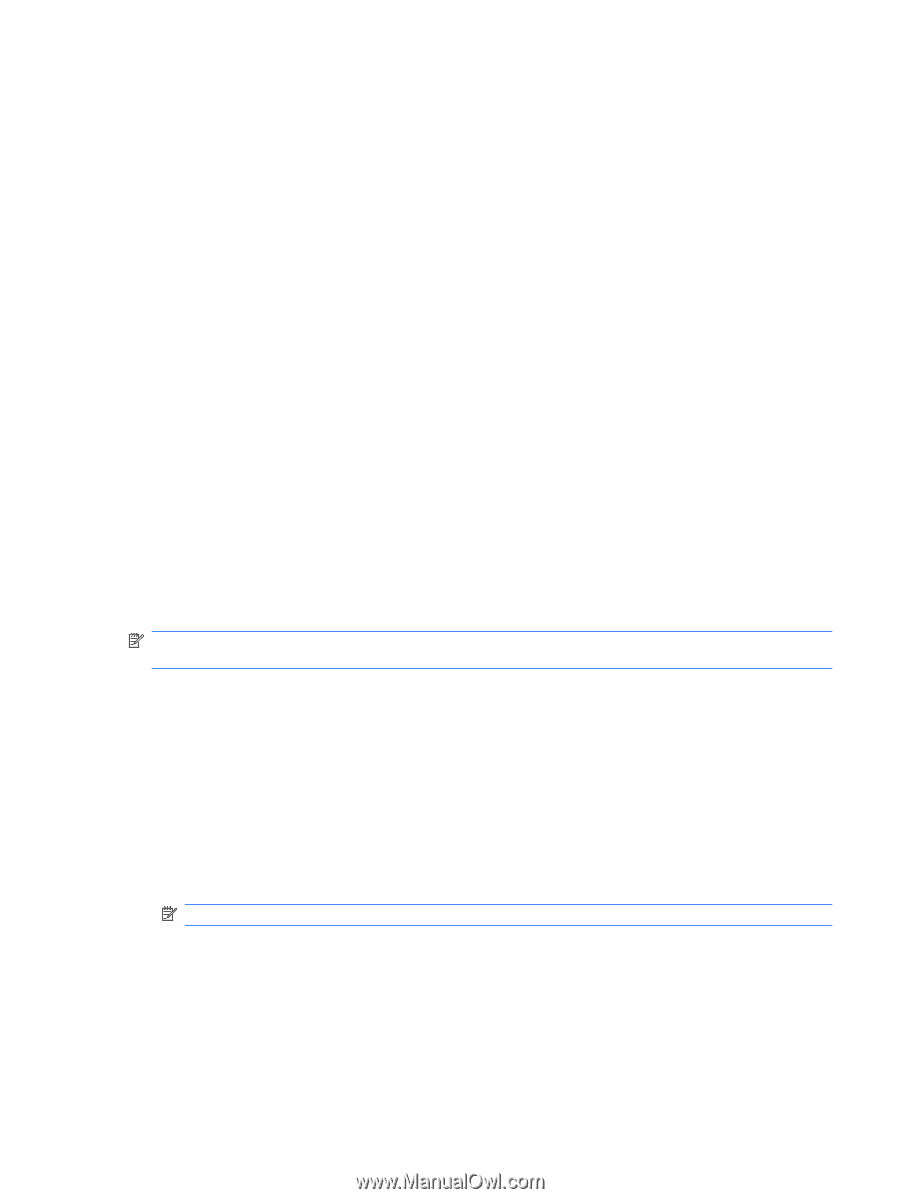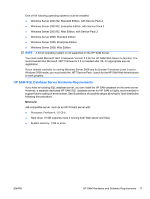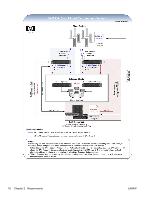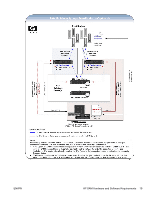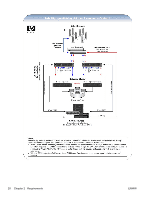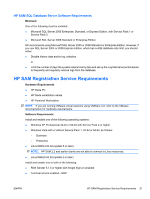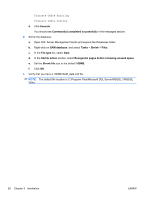HP BladeSystem bc2800 Administrator's Guide HP Session Allocation Manager (HP - Page 29
HP SAM SQL Database Server Software Requirements, HP SAM Registration Service Requirements
 |
View all HP BladeSystem bc2800 manuals
Add to My Manuals
Save this manual to your list of manuals |
Page 29 highlights
HP SAM SQL Database Server Software Requirements Minimum: One of the following must be installed: ● Microsoft SQL Server 2005 Enterprise, Standard, or Express Edition, with Service Pack 1 or Service Pack 2 ● Microsoft SQL Server 2008 Standard or Enterprise Edition HP recommends using Microsoft SQL Server 2005 or 2008 Standard or Enterprise Edition. However, if you use SQL Server 2005 or 2008 Express Edition, which has a 4GB database size limit, you should either: ● Disable history data and/or log collection. or ● Limit the number of days the system retains history data and set up the Log Maintenance Scheduler to frequently and regularly remove logs from the database. HP SAM Registration Service Requirements Hardware Requirements ● HP blade PC ● HP blade workstation series ● HP Personal Workstation NOTE: If you are running VMware virtual sessions using VMWare 3.X, refer to the VMware documentation for hardware requirements. Software Requirements Install and enable one of the following operating systems: ● Windows XP Professional 32-bit or 64-bit with Service Pack 2 or higher ● Windows Vista with or without Service Pack 1, 32-bit or 64-bit, as follows: ◦ Business ◦ Enterprise ● Linux RHEL4 64-bit (update 5 or later) NOTE: HP SAM 2.2 and earlier clients are not able to connect to Linux resources. ● Linux RHEL5 64 bit (update 2 or later) Install and enable one or both of the following: ● RGS Sender 5.1.3 or higher with Single Sign-on enabled ● Terminal service enabled-RDP ENWW HP SAM Registration Service Requirements 21