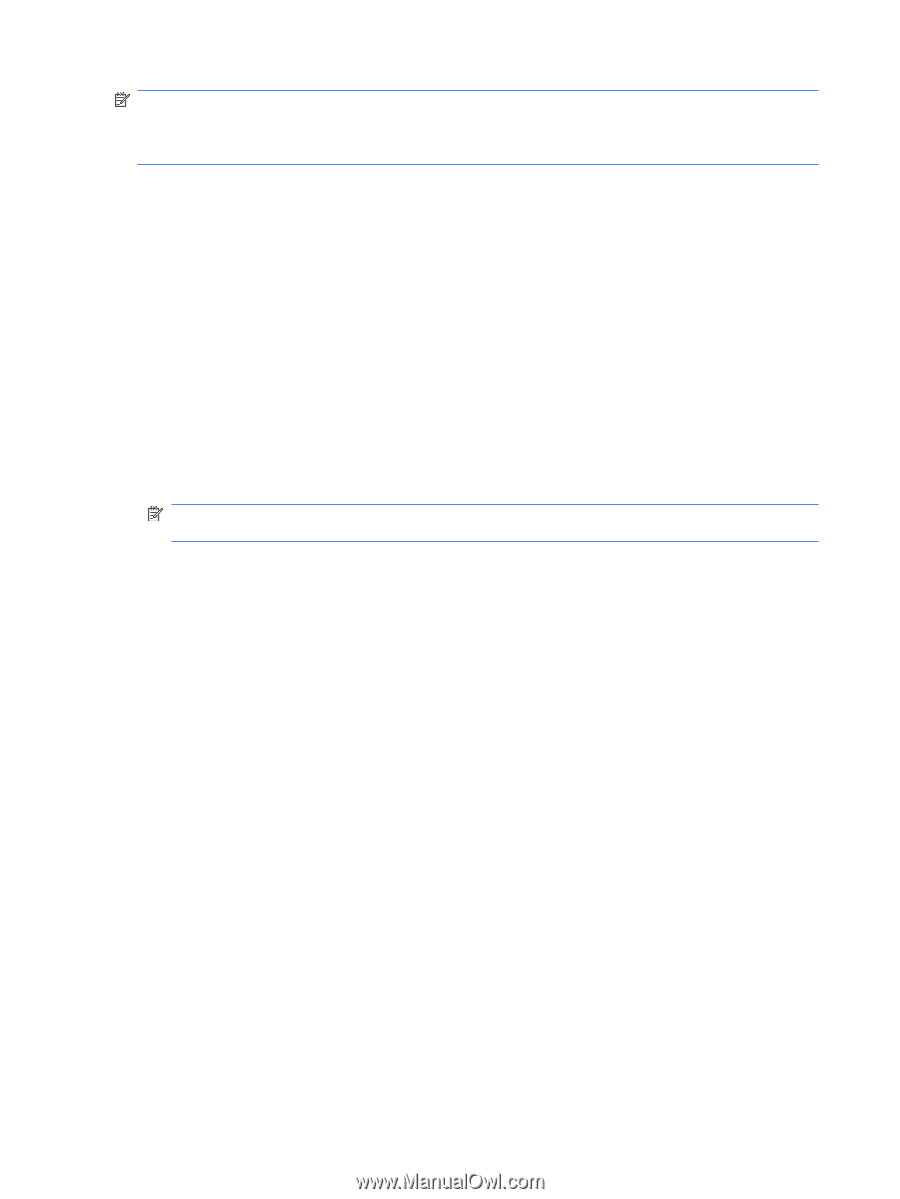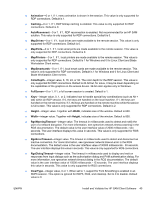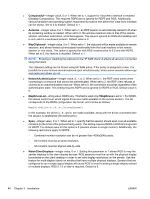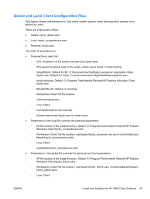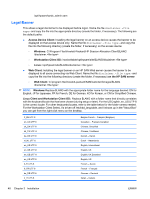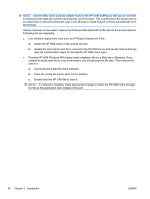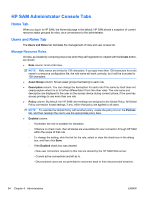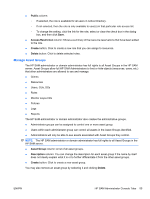HP BladeSystem bc2800 Administrator's Guide HP Session Allocation Manager (HP - Page 58
Download and install the client software.
 |
View all HP BladeSystem bc2800 manuals
Add to My Manuals
Save this manual to your list of manuals |
Page 58 highlights
NOTE: Use the Web Client Controls installer found in the HP SAM SoftPaq so that you do not need to download and install any controls automatically via the browser. This is useful when the access device is locked down to the point where the user is not allowed to install ActiveX controls automatically from the browser. Various methods can be used to deploy the Windows XPe-based HP SAM client to the access devices. Following are two examples. ● Use software deployment tools such as HP Rapid Deployment Pack. a. Install the HP SAM client on the access devices. b. Update the client hprdc.sam file to connect to the HP SAM server and specify desired settings (see the customization steps for the specific HP SAM client type). ● Post the HP SAM Windows XPe-based client installation file on a Web site or fileshare. If you created an hprdc.sam file for your environment, you should post this file also. Then instruct the users to: a. Download and install the client software. b. Place the config file (hprdc.sam) on the desktop. c. Double-click the HP SAM file to launch. NOTE: If a firewall is installed, make appropriate changes to allow the HP SAM client through. Do this at the application level instead of the port. 50 Chapter 3 Installation ENWW