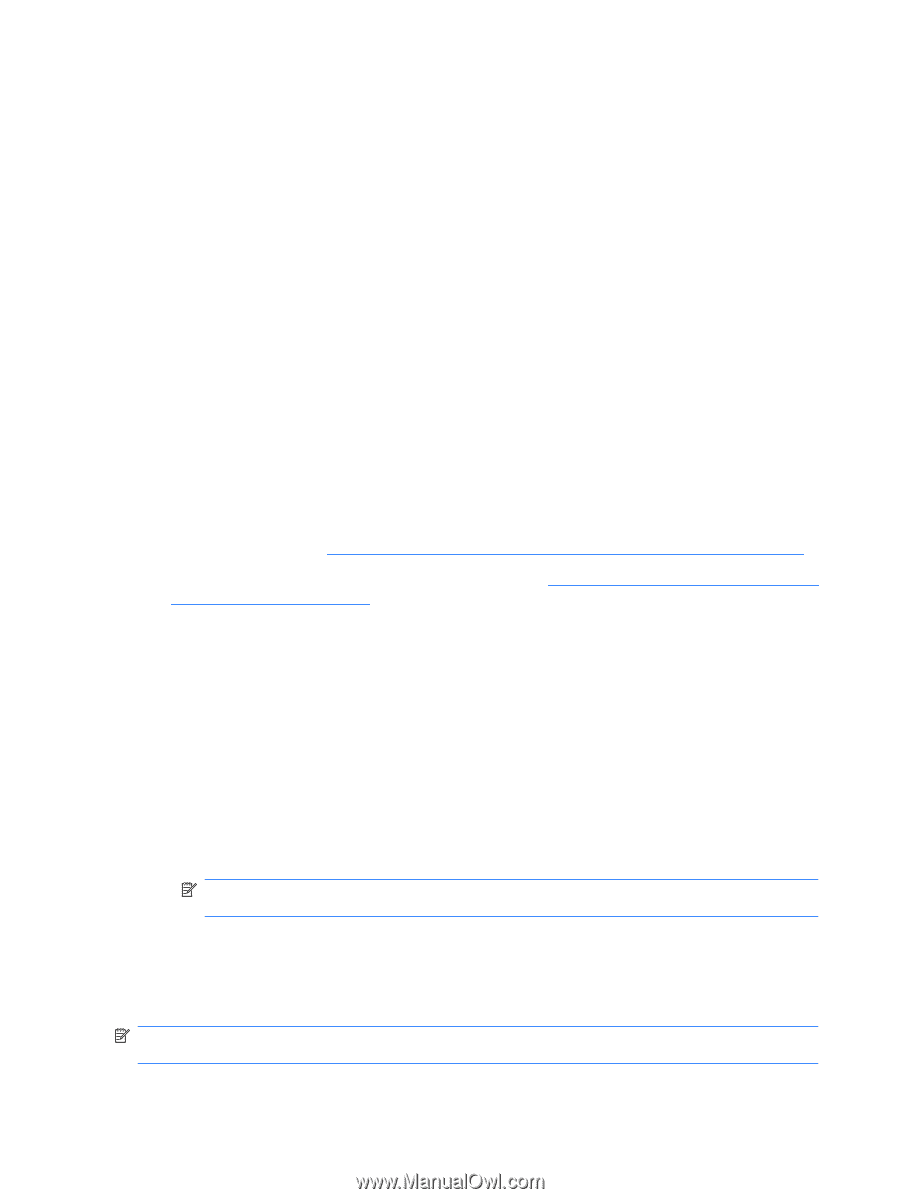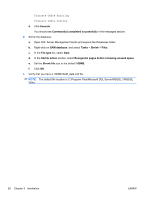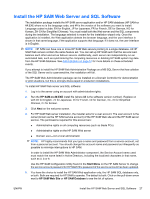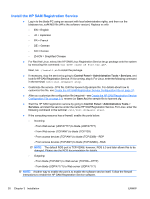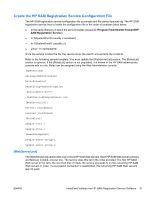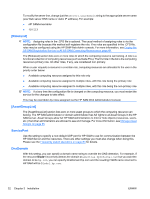HP BladeSystem bc2800 Administrator's Guide HP Session Allocation Manager (HP - Page 38
Install the HP SAM Registration Service, Control Panel, Administrative Tools, Services, Save
 |
View all HP BladeSystem bc2800 manuals
Add to My Manuals
Save this manual to your list of manuals |
Page 38 highlights
Install the HP SAM Registration Service ● Log in to the blade PC using an account with local administrative rights, and then run the bladeservice_xx##.MSI file (## is the software version). Replace xx with ◦ EN = English ◦ JA = Japanese ◦ FR = French ◦ DE = German ◦ KO = Korean ◦ ZH-CN = Simplified Chinese ● For Red Hat Linux, extract the HP SAM Linux Registration Service tar.gz package onto the system by executing this command: tar xzvf . Next, run ./install.sh to install the package. ● If necessary, stop the service by going to Control Panel > Administrative Tools > Services, and look for HP SAM Registration Service. If it is running, stop it. For Linux, enter the following command in the terminal: /etc/init.d/daesvc stop. ● Customize the service .CFG file. Edit the hpevent.cfg-sample file. For details about how to customize this file, see Create the HP SAM Registration Service Configuration File on page 31. ● After you customize the configuration file (required-see Create the HP SAM Registration Service Configuration File on page 31), rename (or Save As) the sample file to hpevent.cfg. ● Start the HP SAM registration service by going to Control Panel > Administrative Tools > Services, and start the service under the name HP SAM Registration Service. For Linux, enter the following command in the terminal: /etc/init.d/daesvc start. ● If the computing resource has a firewall, enable the ports below. ◦ Incoming: - From Web server (UDP/47777) to blade (UDP/47777) - From Web server (TCP/ANY) to blade (TCP/139) - From access devices (TCP/ANY) to blade (TCP/3389)-RDP - From access devices (TCP/ANY) to blade (TCP/42966)-RGS NOTE: The default RGS port is TCP/42966; however, RGS 5.3 and later allows this to be changed. Please see the RGS documentation for details. ◦ Outgoing: - From blade (TCP/ANY) to Web server (TCP/80-HTTP) - From blade (UDP/47777) to Web server (UDP/47777) NOTE: Another way to enable the port is to enable the software service itself. Follow the firewall instructions to enable the HP SAM Registration Service software. 30 Chapter 3 Installation ENWW