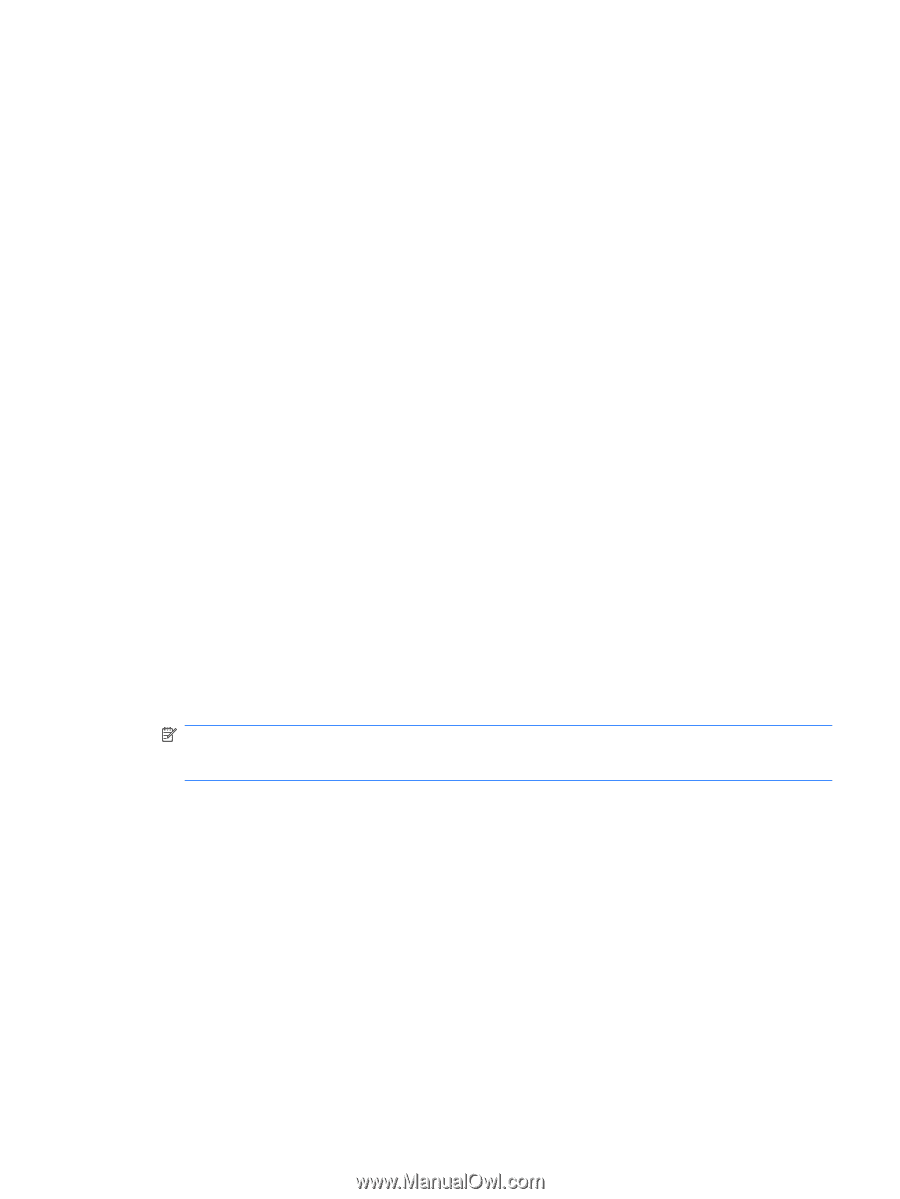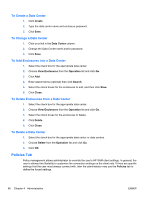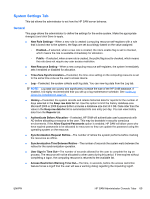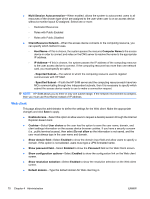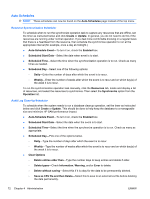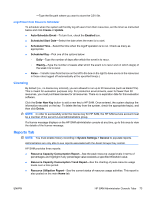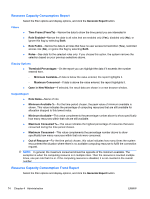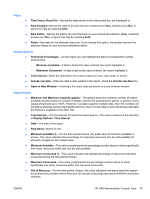HP BladeSystem bc2800 Administrator's Guide HP Session Allocation Manager (HP - Page 79
Active Directory, Server Query Time Limit
 |
View all HP BladeSystem bc2800 manuals
Add to My Manuals
Save this manual to your list of manuals |
Page 79 highlights
● Banner text-Select the language and type the appropriate message in the box to change the customizable message that is displayed to the user on the HP SAM Web client page. ● Smart Card ◦ Smart card login-Select the value for the type of login you want. - Disallowed-Select to disable logging in using a smart card. Only the traditional log in information fields are displayed. - Optional-Select to make optional the use of a smart card to login. All log-in fields are displayed. - Required-Select to require use of a smart card to login. Only the smart card log in information is displayed. ◦ User name field-Select the appropriate value for the field on the certificate that contains the user's login name. - Email-Select to have HP SAM look in the e-mail field on the certificate to find the login name. The data found in this field must match the user's UPN name. - UPN-Select to have HP SAM look in the UPN field on the certificate to find the login name. ◦ Auto-connect-Select Enabled so the client automatically connects when the user inserts the smart card. ◦ Cryptographic service providers (CSP)-Type the name of the CSP that supports the smart card solution you select when configuring smart card login. This value represents the identifier of the cryptographic service provider (CSP) to use. Use the Create, Edit, or Delete buttons to take the appropriate action for this value. Active Directory This page sets the system link to Active Directory services to retrieve user account information. ● External-Select this option to search all domains. NOTE: Clearing this box will not prevent users in other domains from appearing when searching on the Add New Users page of the HP SAM Web Administrator console. It will, however, prevent HP SAM from allocating resources to those users when logging in via the HP SAM client. ● Server Query Time Limit-Type the time-out value for HP SAM to wait while Active Directory server extracts account information. The HP SAM Web server retrieves user account information as it is returned from Active Directory server within this time limit. Increase the value only if you have been instructed to do so on the HP SAM administrator console on the Add New User page. ENWW HP SAM Administrator Console Tabs 71