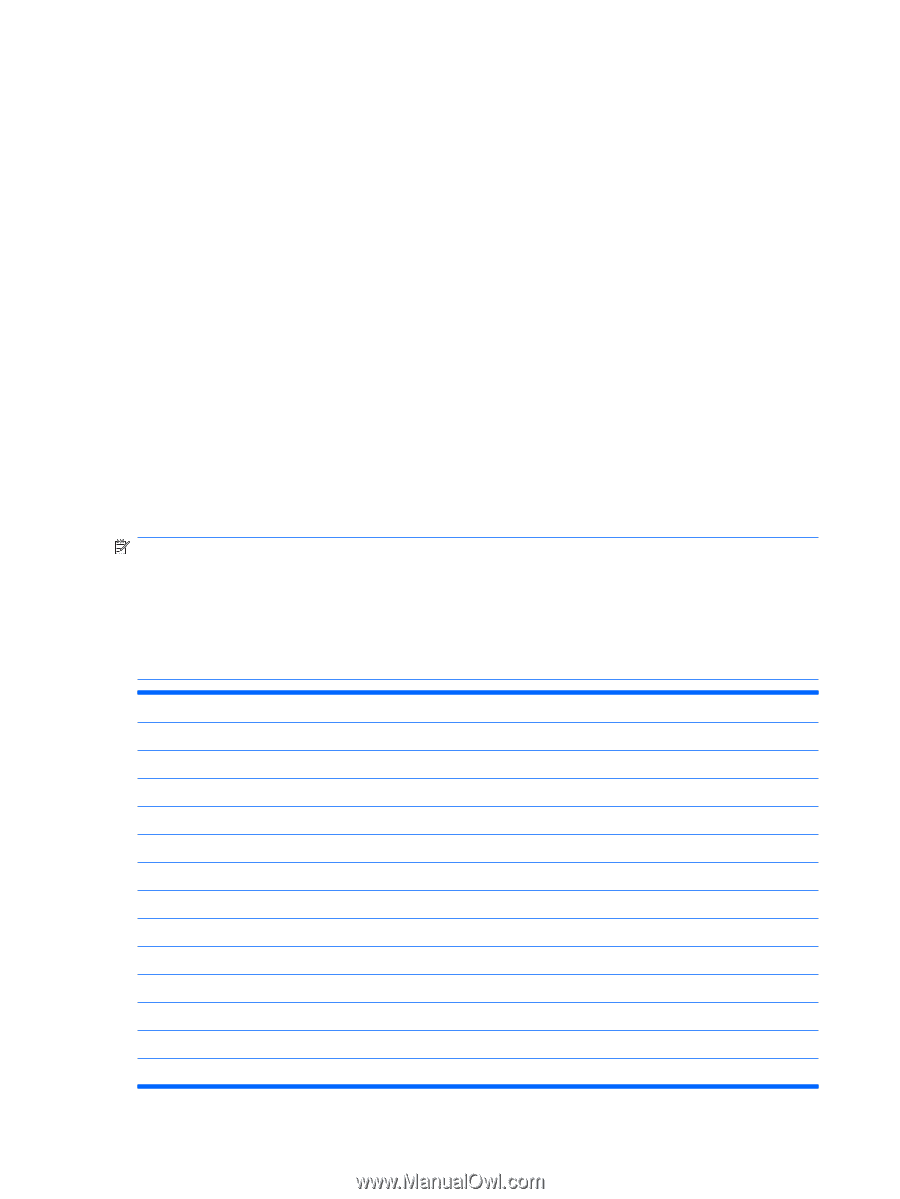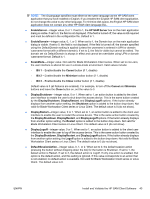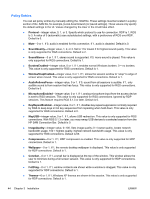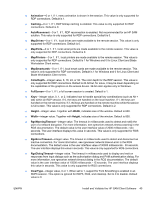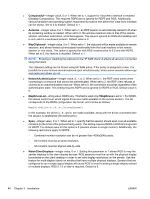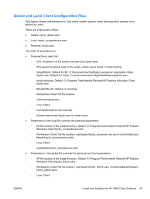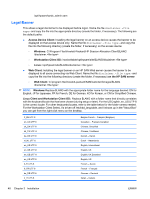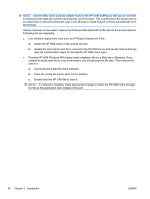HP BladeSystem bc2800 Administrator's Guide HP Session Allocation Manager (HP - Page 56
Legal Banner, Access Device Client, Windows, Workstation Client OS, Linux, Web Client
 |
View all HP BladeSystem bc2800 manuals
Add to My Manuals
Save this manual to your list of manuals |
Page 56 highlights
/opt/hpsam/hprdc_admin.sam Legal Banner This allows a legal disclaimer to be displayed before logon. Name the file disclaimer. and copy the file into the appropriate directory (create the folder, if necessary). The following are the default paths: ● Access Device Client: Installing the legal banner on an access device causes the banner to be displayed on that access device only. Name the file disclaimer. and copy the file into the following directory (create the folder, if necessary) on the access device: ◦ Windows: C:\Program Files\Hewlett-Packard\HP Session Allocation Client\$LANG \disclaimer. ◦ Workstation Client OS: /root/writable/opt/hpsam/site/$LANG/disclaimer. ◦ Linux: /opt/hpsam/site/$LANG/disclaimer. ● Web Client: Installing the legal banner on an HP SAM Web server causes the banner to be displayed to all users connecting via Web Client. Name the file disclaimer. and copy the file into the following directory (create the folder, if necessary) on the HP SAM server: ◦ Web Client: C:\program files\hewlett-packard\SAM\webclient\images\$LANG \disclaimer. NOTE: Windows:Replace $LANG with the appropriate folder name for the language desired: EN for English, JP for Japanese, FR for French, DE for German, KO for Korean, or CN for Simplified Chinese. Linux Client and Workstation Client OS:: Replace $LANG with a folder name that directly correlates with the keyboard/locale that has been chosen (during setup or later). For the US English, en_US.UTF-8 is the correct locale. For other keyboards/locales, refer to the table below for the folder names needed. For the Workstation Client Series, it's driven off /etc/kbd_lang.table, and it shows up in the "About Box" you can get from the right-click menu on the desktop. fr_BE.UTF-8 en_CA.UTF-8 zh_CN.UTF-8 zh_TW.UTF-8 da_DK.UTF-8 nl_NL.UTF-8 en_US.UTF-8 en_GB.UTF-8 en_GB.UTF-8 en_US.UTF-8 fi_FI.UTF-8 fr_FR.UTF-8 de_DE.UTF-8 it_IT.UTF-8 Belgian-French -- Français (Belgique) Canadian -- Français Canadien Chinese, Simplified Chinese, Traditional Danish -- Dansk Dutch -- Nederlands English, International English, UK English, UK Extended English, US Finnish -- Suomi French -- Français German -- Deutsch Italian -- Italiano 48 Chapter 3 Installation ENWW