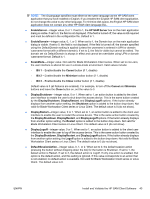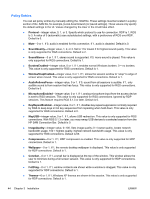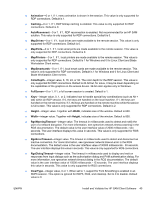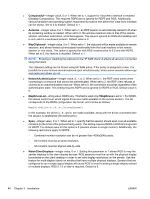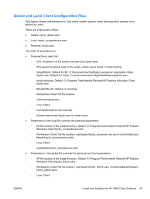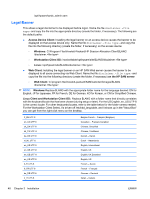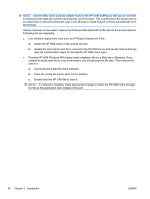HP BladeSystem bc2800 Administrator's Guide HP Session Allocation Manager (HP - Page 55
Global and Local Client Configuration Files
 |
View all HP BladeSystem bc2800 manuals
Add to My Manuals
Save this manual to your list of manuals |
Page 55 highlights
Global and Local Client Configuration Files This feature allows administrators to 'lock down' certain options, while allowing other options to be altered by users. There are three levels of files: ● Global: hprdc_admin.sam ● Local: hprdc_accessdevice.sam ● Personal: hprdc.sam The order of precedence is: ● Personal file is read first. ◦ XPe: Anywhere on file system (double-click hprdc.sam) ◦ XPe search locations used in this order-when one is found, it stops looking: %AppData%; Default for XP: C:\Document and Settings\\Application Data \hprdc.sam. Default for Vista: C:\users\\AppData\Roaming\hprdc.sam Install directory; Default: C:\Program Files\Hewlett-Packard\HP Session Allocation Client \hprdc.sam $SystemRoot%; Default: C:\windows ◦ Workstation Client OS file location: /root/user/hprdc.sam ◦ Linux Client: /root/hprdc.sam for the root user /home//hprdc.sam for other users ● Parameters in the local file override the personal parameters ◦ XP file location is the install directory. Default: C:\Program Files\Hewlett-Packard\HP Session Allocation Client\hprdc_accessdevice.sam ◦ Workstation Client OS file location: /opt/hpsam/hprdc_accessdevice.sam (/root/writable/opt/ hpsam/hprdc_accessdevice.sam) ◦ Linux Client: /opt/hpsam/hprdc_accessdevice.sam ● Parameters in the global file override the personal and local parameters ◦ XP file location is the install directory. Default: C:\Program Files\Hewlett-Packard\HP Session Allocation Client\hprdc_admin.sam ◦ Workstation Client OS file location: /opt/hpsam/hprdc_admin.sam (/root/writable/opt/hpsam/ hprdc_admin.sam) ◦ Linux Client: ENWW Install and Validate the HP SAM Client Software 47