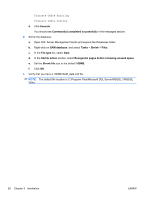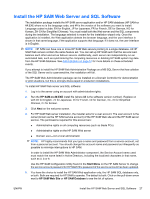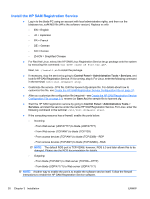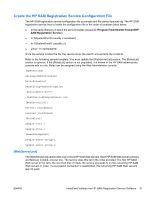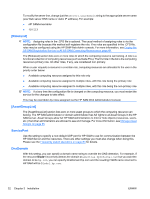HP BladeSystem bc2800 Administrator's Guide HP Session Allocation Manager (HP - Page 39
Create the HP SAM Registration Service Configuration File, [WebServerList]
 |
View all HP BladeSystem bc2800 manuals
Add to My Manuals
Save this manual to your list of manuals |
Page 39 highlights
Create the HP SAM Registration Service Configuration File The HP SAM registration service configuration file is a simple text file named hpevent.cfg. The HP SAM registration service tries to locate the configuration file in the order of locations listed below. ● In the same directory in which the service resides (usually C:\Program Files\Hewlett-Packard\HP SAM Registration Service) ● In %SystemRoot% (usually c:\windows\) ● In %SystemDrive% (usually c:\) ● Linux-In /opt/hpsamd/ Once the service locates the file, the service stops the search and extracts the contents. Refer to the following sample template. You must update the [WebServerList] section. The [RolesList] section is optional. If the [RolesList] section is not populated, it is shown in the HP SAM administrator console with no role. Roles can be assigned using the Web Administrator console. [hpEventCfg] Gateway=WebServerList Role=RolesList AssetGroup=AssetGroupList ;ServicePort=47777 ;DnsDomain=ExampleDomain.com [WebServerList] server1.yourdomain server2.yourdomain [RolesList] sample-role-1 sample-role-2 [AssetGroupList] sample-asset-group-1 sample-asset-group-2 [WebServerList] The [WebServerList] section lists one or more HP SAM Web servers. Each HP SAM Web server (primary and failover) is listed, one per line. The service uses this list in the order provided. The first HP SAM Web server in the list is the one tried first; if it fails, the service proceeds to try the remaining HP SAM Web servers in order. If a successful connection is established, the remaining HP SAM Web servers are not used. ENWW Install and Validate the HP SAM Registration Service Software 31