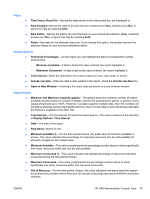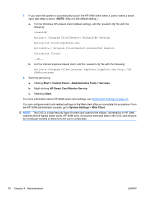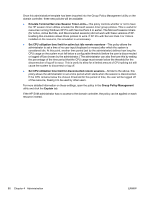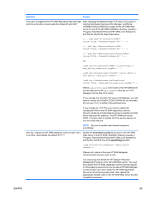HP BladeSystem bc2800 Administrator's Guide HP Session Allocation Manager (HP - Page 88
Emulate Terminal Services Session Time Limits, Group Policy Management
 |
View all HP BladeSystem bc2800 manuals
Add to My Manuals
Save this manual to your list of manuals |
Page 88 highlights
Once this administrative template has been imported into the Group Policy Management utility on the domain controller, three new policies will be available: ● Emulate Terminal Services Session Time Limits-This policy controls whether or not to have the HP session timer utilities emulate the Microsoft session timer group policies. This is useful for resources running Windows XP Pro with Service Pack 2 or earlier. The Microsoft session timers (for Active, Active But Idle, and Disconnected sessions) did not work with these versions of XP. Enabling this emulation allows those policies to work. If XP Pro with Service Pack 3 or Vista is installed on the resource, this emulation is unnecessary. ● Set CPU utilization time limit for active but idle remote sessions-This policy allows the administrator to set a time of no user input (keyboard or mouse) after which the system is considered idle. At this point, another time period (set by the administrator) defines how long the CPU usage on the system must fall below a configurable threshold before the user is disconnected or logged off (as chosen by the administrator.) The administrator can also fine tune this by setting the percentage of the time period that the CPU usage must remain below the threshold for the disconnection of log off to occur. This is useful to allow for a limited amount of CPU spiking but still cause the system to disconnect or log off. ● Set CPU utilization time limit for disconnected remote sessions-Similar to the above, this policy allows the administrator to set a time period which starts when the session is disconnected. If the CPU remains below the chosen threshold for this period of time, the user will be logged off of the resource, freeing it to be used by other users. For more detailed information on these settings, open the policy in the Group Policy Management utility and click the Explain tab. If the HP SAM administrator has no access to the domain controller, the policy can be applied on each resource instead. 80 Chapter 4 Administration ENWW