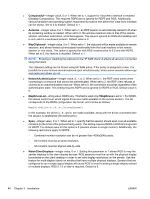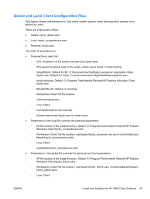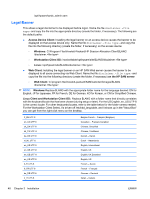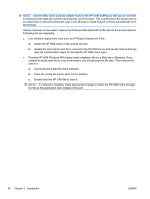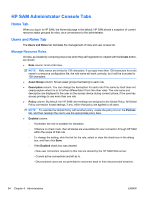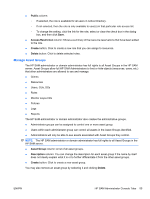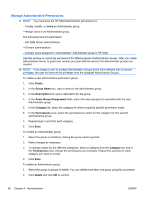HP BladeSystem bc2800 Administrator's Guide HP Session Allocation Manager (HP - Page 59
Administration, Log In, General Navigation and User Interface Design
 |
View all HP BladeSystem bc2800 manuals
Add to My Manuals
Save this manual to your list of manuals |
Page 59 highlights
4 Administration Log In In the Internet Explorer address bar, enter in the HP SAM Web server name with "/manage" added to the URL (for example, http://HP SAMservername/manage). Use "https:" if the Web Administrator console has been set to require SSL. If SSL is configured and a certificate-related security pop-up message is displayed, click Yes. Once you get to the log-in page, enter username, password, and click the Sign In button. You have two ways to enter in your username. It can be entered as domain\username or your User Principal Name (UPN) ([email protected]). General Navigation and User Interface Design The HP SAM administrator console is designed with tabs and hyperlinks for navigation. Depending on the tab, there could also be a filter option section. The main work space or result list is at the bottom of the page. Display More (or Fewer) Items Per Page The system defaults to show only a certain number of items per page. Select a new value (10, 25, 50, 100, 250, or 500) in the Show field to change this number. The page will immediately be updated to reflect this new setting. Move Columns The system displays the result data grid in a certain way. You can move the columns by dragging and dropping the column header to the appropriate place within the grid. Sort Result List Whenever there is a result grid, you can sort by any of the column shown. Click on the appropriate column header to sort by that column. Click on the same column header to toggle between descending and ascending. Select More Than One Item The top left side of the result grid includes a check box. ● To select all items on all pages, not just the page shown, select this check box. ● To clear all boxes on all pages, not just the page shown, clear this check box. ENWW Log In 51