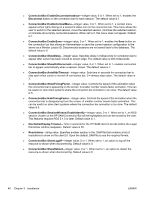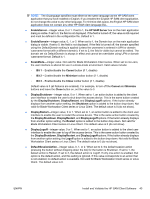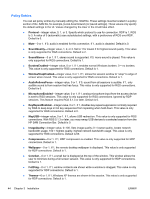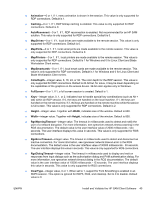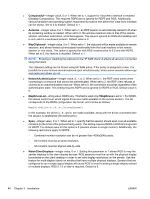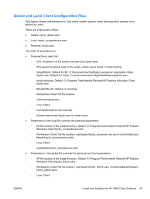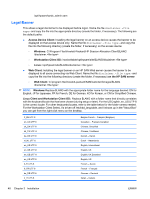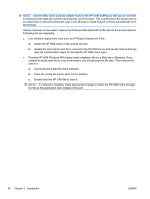HP BladeSystem bc2800 Administrator's Guide HP Session Allocation Manager (HP - Page 53
Blade Workstation Client series.
 |
View all HP BladeSystem bc2800 manuals
Add to My Manuals
Save this manual to your list of manuals |
Page 53 highlights
● Animation-0 or 1. If 1, menu animation is shown in the session. This value is only supported for RDP connections. Default is 1. ● Caching-0 or 1. If 1, RDP bitmap caching is enabled. This value is only supported for RDP connections. Default is 0. ● AutoReconnect-0 or 1. If 1, RDP reconnection is enabled. Not recommended for an HP SAM solution. This value is only supported for RDP connections. Default is 0. ● MapDrives-0 or 1. If 1, local drives are made available to the remote session. This value is only supported for RDP connections. Default is 0. ● MapPorts-0 or 1. If 1, local serial ports are made available to the remote session. This value is only supported for RDP connections. Default is 0. ● MapPrinters-0 or 1. If 1, local printers are made available to the remote session. This value is only supported for RDP connections. Default is 1 for Windows and 0 for Linux Client and Blade Workstation Client series. ● MapSmartcards-0 or 1. If 1, local smart cards are made available to the remote session. This value is only supported for RDP connections. Default is 1 for Windows and 0 for Linux Client and Blade Workstation Client series. ● ColorDepth-integer value, 8, 16, 24, or 32. The color depth for the RDP session. This value is only supported for RDP connections. Default is 24-bit but, for Linux, it may be lower depending on the capabilities of the graphics on the access device. 32-bit color applies only to Windows. ● FullScreen-0 or 1. If 1, a full screen session is created. Default is 1. ● Keys-integer value, 0, 1, or 2. Indicates how to handle special key combinations (such as Alt + tab) within an RDP session. If 0, the keys are handled on the local machine. If 1, the keys are handled on the remote machine. If 2, the keys are handled on the remote machine while the session is full screen. This value is only supported for RDP connections. Default is 2. ● Height-integer value. Together with Width, indicates size of the window. Default is 600. ● Width-integer value. Together with Height, indicates size of the window. Default is 800. ● RgsWarningTimeout-integer value. The timeout in milliseconds used to detect and notify the user of a network disruption. For more information, see rgreceiver.network.timeout.warning in the RGS documentation. The default value is the user interface value of 2000 milliseconds - two seconds. The user interface displays this value in seconds. This value is only supported for RGS connections. ● RgsErrorTimeout-integer value. The timeout in milliseconds used to detect and disconnect an inactive connection. For more information, see rgreceiver.network.timeout.error in the RGS documentation. The default value is the user interface value of 30000 milliseconds - 30 seconds. The user interface displays this value in seconds. This value is only supported for RGS connections. ● RgsDialogTimeout-integer value. The timeout in milliseconds used to display and wait on responses from input dialogs such as the authorization dialog and PAM authentication dialog. For more information, see rgreceiver.network.timeout.dialog in the RGS documentation. The default value is the user interface value of 15000 milliseconds - 15 seconds. The user interface displays this value in seconds. This value is only supported for RGS connections. ● ClearType-integer value, 0 or 1. When set to 1, support for Font Smoothing is enabled in an RDP6 session. This option is ignored for RDP5, RGS, and rdesktop. Set to 0 to disable. Default value is 0. ENWW Install and Validate the HP SAM Client Software 45