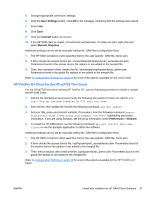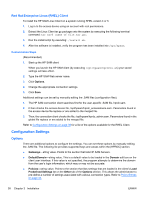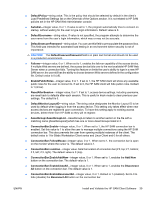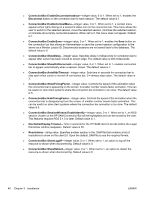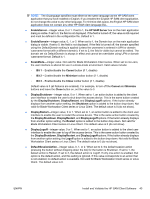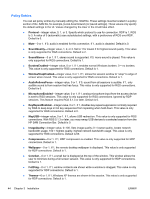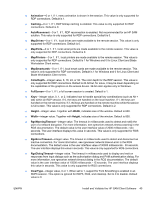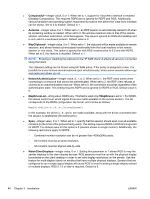HP BladeSystem bc2800 Administrator's Guide HP Session Allocation Manager (HP - Page 49
Smart Card Settings, ConnectionBar.ShowHardReboot, SmartCardAlways, UiMode, SmartCardRequiresClick - bladesystem
 |
View all HP BladeSystem bc2800 manuals
Add to My Manuals
Save this manual to your list of manuals |
Page 49 highlights
NOTE: The options to logoff or reboot from the connection bar are disabled by default in the Global policy. The following requirements must be met for Logoff and Restart: -A certificate from the domain certificate authority must be installed on the HP SAM Web site to allow usernames and passwords to be transmitted to the server. -The HP SAM service account must have local administrator privileges on the resource to be granted permissions to reboot or logoff a user from the blade. ● ConnectionBar.ShowHardReboot-integer value, 0 or 1. When set to 1, an option to cycle power on the resource is shown when disconnecting. Default value is 0. NOTE: The option to perform a power cycle from the connection bar is disabled by default in the Global Policy. The following requirements must be met for Power Cycle: -A certificate from the domain certificate authority must be installed on the HP SAM Web site to allow usernames and passwords to be transmitted to the server. -Version 4.20 or later Integrated Administrator (IA) software must be used on the HP BladeSystem PC Blade Enclosure(s). By default, the IA software has a disabled SAM account. You must enable this SAM account and create a password for the powercyle option to work. -The IA password for the built-in SAM account must be saved in HP SAM on the Manage Data Centers page. -One of the following HP BladeSystem Blade PCs is required: ◦ HP BladeSystem bc2000 Blade PC ◦ HP BladeSystem bc2200 Blade PC ◦ HP BladeSystem bc2500 Blade PC ◦ HP BladeSystem bc2800 Blade PC Smart Card Settings NOTE: Smart card settings are not valid for Blade Workstation Client series or Linux Client. ● SmartCardAlways-integer value, 0 or 1. Allows user to use smart card to enter credentials and log in. If UiMode = 0 or 1, user has option of using smart card to log in. If UiMode = 2, user must log in with smart card. See "UiMode" in User Interface Customization Settings on page 42. Default is 1 (allow). ● SmartCardRequiresClick-integer value, 0 or 1. Set to 1 to require that the user click Connect after a smart card is detected. Changing this to 0 automatically initiates a connection when the user inserts a recognized smart card. Default is 1. ● SmartCardCSP-string value. The CSP to use for accessing the smart card. This must match exactly the name of the CSP installed on the machine. Default is "ActivCard Gold Cryptographic Service Provider." For example: for ActivClient 6.x, use "ActivClient Cryptographic Service Provider". ● SmartCardUidType-integer value, 1 or 8. The Type field in the smart card certificate properties enumeration, to use for determining the user UPN name. Value of 8 is CERT_NAME_UPN_TYPE. If set to 8, you must specify SmartCardUidOid. Default is 1 (CERT_NAME_EMAIL_TYPE). ENWW Install and Validate the HP SAM Client Software 41