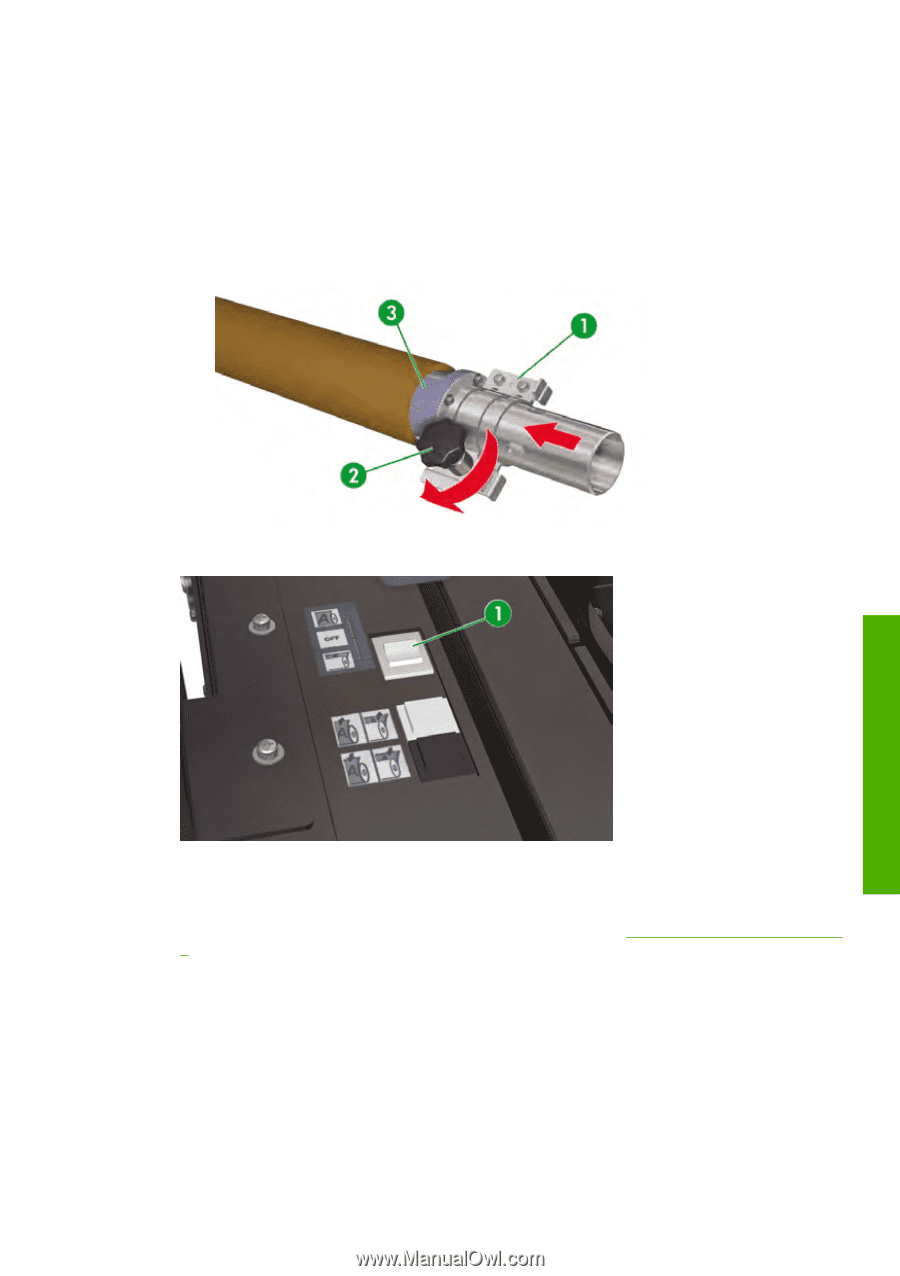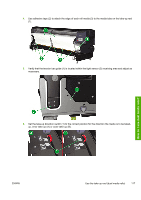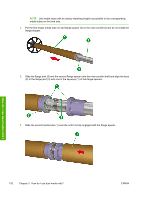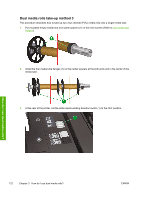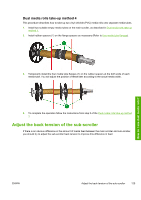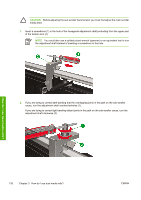HP Designjet 10000s HP Designjet 10000s Printer series - User's Guide - Page 131
At the rear of the printer, set the white media winding direction switch 1 to the OFF position.
 |
View all HP Designjet 10000s manuals
Add to My Manuals
Save this manual to your list of manuals |
Page 131 highlights
4. Lock the empty media rolls on the main scroller. a. Slide the flange spacer (3) over the main scroller until it stops against the media tube. b. Slide the flange stopper (1) over the main scroller until you can align and fully engage it with the keyway in the flange spacer (3). c. Fully tighten the knob (2) on the flange stopper (1) to lock it to the flange spacer (3) and to the main scroller. 5. At the rear of the printer, set the white media winding direction switch (1) to the OFF position. How do I use dual media rolls? 6. Carefully position the drive end of the main scroller into the drive slot for the take-up. 7. Carefully lower the opposite end of the main scroller into the scroller retainer. 8. To complete the operation follow the instructions from step 3 of the Dual media rolls take-up method 1. ENWW Use the take-up reel (dual media rolls) 121