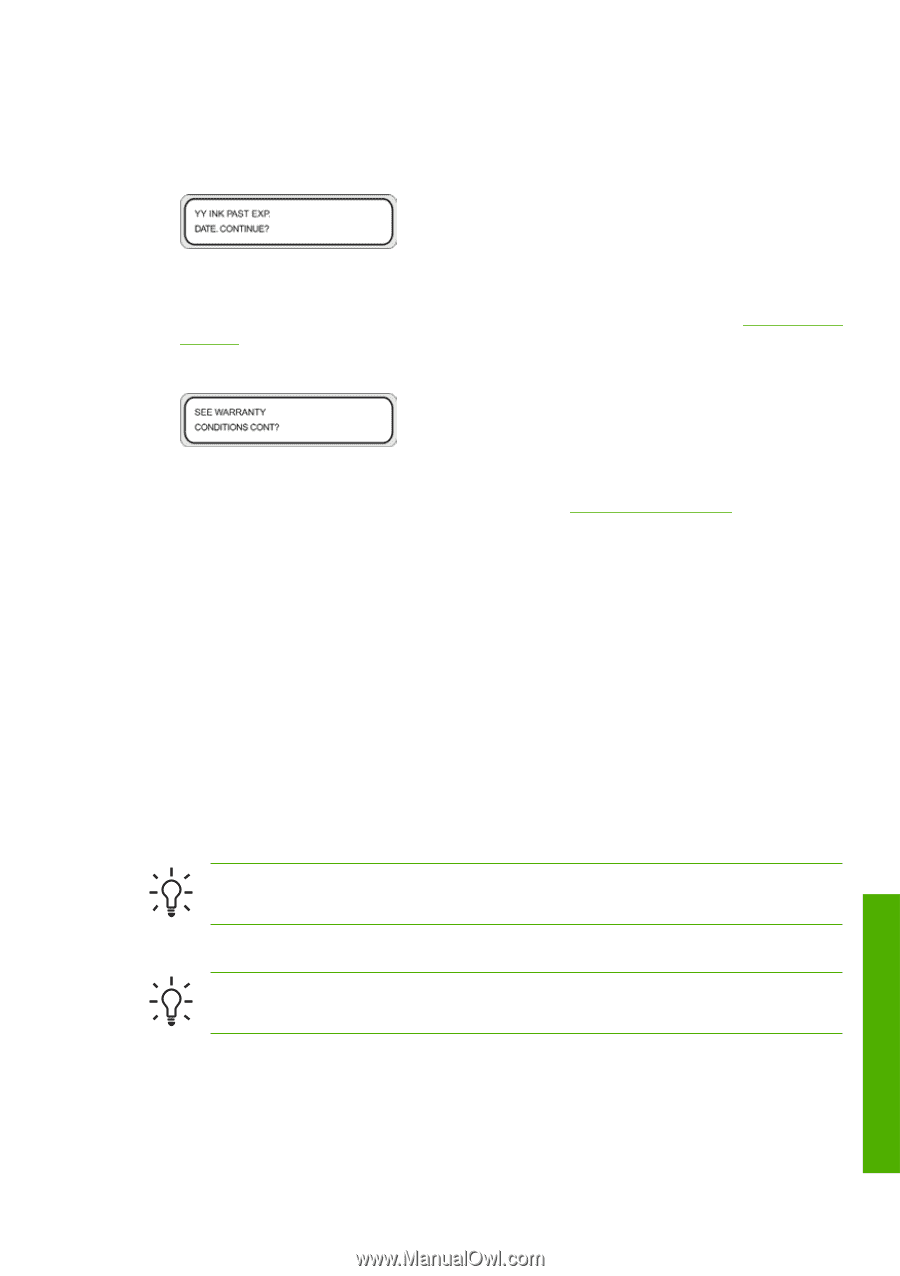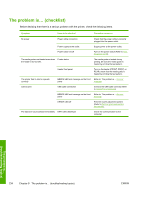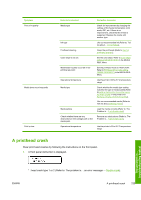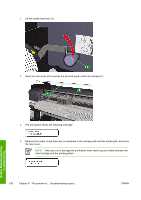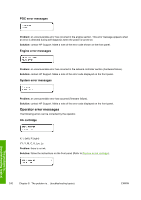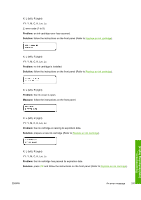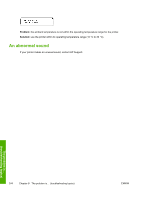HP Designjet 10000s HP Designjet 10000s Printer series - User's Guide - Page 249
Ink cartridge has passed its expiry date, An error message
 |
View all HP Designjet 10000s manuals
Add to My Manuals
Save this manual to your list of manuals |
Page 249 highlights
Ink cartridge has passed its expiry date 1. The front panel displays the following message. YY: Ink name (K: Black, Lm: Light magenta, Lc: Light cyan; C: Cyan M: Magenta Y: Yellow) 2. Press the OK key to continue or the Cancel key to replace the ink cartridge (Refer to Replace an ink cartridge). If you pressed the OK key, the following message is displayed: 3. Press the OK key to confirm that you want to use an expired ink cartridge. Press the Cancel key to replace the ink cartridge (Refer to Replace an ink cartridge). An error message If the ERROR lamp lights, check the message displayed on the front panel. There are the following types of error messages. ● Service errors: operator unrecoverable errors, such as hardware or software failure Contact HP Support. ● Communication protocol errors Take appropriate measures according to the error code or message. ● Operator errors The operator can correct these errors. Take appropriate measures according to the message. The error messages are as follows. Take appropriate measure according to the error message. Tip If a communication error or a data error occurs, the ERROR lamp does not light. An error message appears on the front panel and disappears when the next operation is performed. Service errors Tip If any of the following service error messages appears, turn the power switch off and then on again. This may release the error. The problem is... (troubleshooting topics) ENWW Ink cartridge has passed its expiry date 239