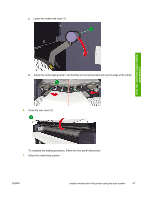HP Designjet 10000s HP Designjet 10000s Printer series - User's Guide - Page 62
Warning
 |
View all HP Designjet 10000s manuals
Add to My Manuals
Save this manual to your list of manuals |
Page 62 highlights
How do I perform basic media operations? 8. At the rear of the printer, set the white media winding direction switch (1) to the OFF (center) position. WARNING! If you do not set the media winding direction switch to the OFF position before installing the take-up reel you risk trapping your hands in the drive mechanism. 9. Install the main scroller (take-up reel) in the printer. a. Carefully position the drive end of the main scroller (1) into the drive slot on the printer. b. Carefully lower the opposite end of the main scroller (1) into the scroller retainer. 52 Chapter 2 How do I perform basic media operations? ENWW

8.
At the rear of the printer, set the white media winding direction switch (1) to the OFF (center) position.
WARNING!
If you do not set the media winding direction switch to the OFF position before
installing the take-up reel you risk trapping your hands in the drive mechanism.
9.
Install the main scroller (take-up reel) in the printer.
a.
Carefully position the drive end of the main scroller (1) into the drive slot on the printer.
b.
Carefully lower the opposite end of the main scroller (1) into the scroller retainer.
52
Chapter 2
How do I perform basic media operations?
ENWW
How do I perform basic media
operations?