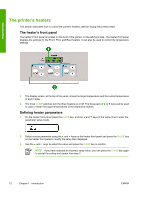HP Designjet 10000s HP Designjet 10000s Printer series - User's Guide - Page 17
Using the front panel
 |
View all HP Designjet 10000s manuals
Add to My Manuals
Save this manual to your list of manuals |
Page 17 highlights
Introduction B. The orange Error LED indicates whether an error has occurred. ● On: an error has occurred ● Flashing: warning state (take-up reel time-out error) ● Off: normal (no error has occurred) C. The green Ink LED shows the status of the ink cartridges. ● On: all ink cartridges are present ● Flashing: ink is running out in at least one cartridge ● Off: no ink (ink has run out in at least one cartridge) D. The green Media LED shows whether media is loaded. ● On: media is loaded (roll or cut sheet) ● Off: no media is loaded 4. The power key turns the printer on and off. 5. The LCD displays information and menus. 6. The green Online LED indicates whether the printer is online. ● On: online ● Flashing: online pause mode ● Off: offline Using the front panel To enable menu operations: 1. Enter the offline mode by pressing the Online key. 2. When the printer enters the offline mode, a menu group screen is displayed. Menu group selection: ● Select a menu group using the , , , and keys. ENWW The printer's front panel 7