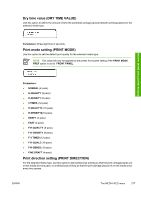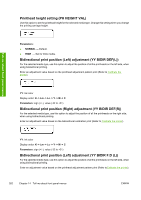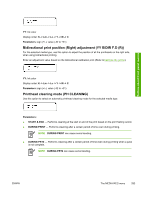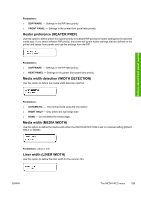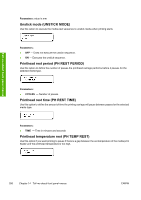HP Designjet 10000s HP Designjet 10000s Printer series - User's Guide - Page 292
Bidirectional print position Right adjustment YY BIDIR DEFR
 |
View all HP Designjet 10000s manuals
Add to My Manuals
Save this manual to your list of manuals |
Page 292 highlights
Printhead height setting (PH HEIGHT VAL) Use this option to set the printhead height for the selected media type. Change this setting when you change the printing carriage height. Tell me about front panel menus Parameters: ● NORMAL - Default. ● HIGH - Set for thick media. Bidirectional print position (Left) adjustment (YY BIDIR DEF(L)) For the selected media type, use this option to adjust the position of all the printheads on the left side, when using bidirectional printing. Enter an adjustment value based on the printhead adjustment pattern print (Refer to Calibrate the printer). YY: Ink color Display order: K -> Lm -> Lc -> Y -> M -> C Parameters: sign (+/-), value (-32 to +31) Bidirectional print position (Right) adjustment (YY BIDIR DEF(R)) For the selected media type, use this option to adjust the position of all the printheads on the right side, when using bidirectional printing. Enter an adjustment value based on the bidirectional calibration print (Refer to Calibrate the printer). YY: Ink color Display order: K -> Lm -> Lc -> Y -> M -> C Parameters: sign (+/-), value (-32 to +31) Bidirectional print position (Left) adjustment (YY BIDIR F.D (L)) For the selected media type, use this option to adjust the position of all the printheads on the left side, when using bidirectional printing. Enter an adjustment value based on the printhead adjustment pattern print (Refer toCalibrate the printer). 282 Chapter 14 Tell me about front panel menus ENWW