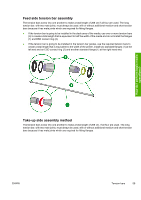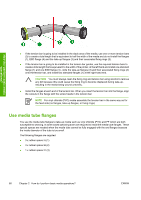HP Designjet 10000s HP Designjet 10000s Printer series - User's Guide - Page 65
Make sure you install the tension bar with the ESD contact flange at the right
 |
View all HP Designjet 10000s manuals
Add to My Manuals
Save this manual to your list of manuals |
Page 65 highlights
How do I perform basic media operations? 15. At the rear of the printer, set the white media winding direction switch (1) to the OFF (center) position. 16. Turn the take-up reel by hand (in the required direction-for inner or outer take-up) until two full turns have been wound onto the tube. 17. Use the front panel feed menu to feed enough additional media through the media feeder to create a slack area (approximately 30 cm) in the media sufficient to install the tension bar (Refer to Perform a manual media feed). 18. Position the tension bar (1) in its guides (2) in the slack area of the media. CAUTION Make sure you install the tension bar with the ESD contact flange at the right hand end of the tension bar (viewed from the rear of the printer). ENWW Use the take-up reel 55