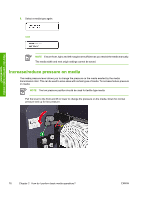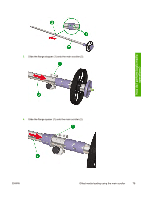HP Designjet 10000s HP Designjet 10000s Printer series - User's Guide - Page 87
Print Pause/Restart 1 and Cancel 2 buttons.
 |
View all HP Designjet 10000s manuals
Add to My Manuals
Save this manual to your list of manuals |
Page 87 highlights
How do I perform basic media operations? Pause or cancel print jobs You can pause and cancel printing from the rear of the printer. This may be useful if there are problems with media output from the rear of the printer. Tip We recommend that you always pause or cancel printing through your software RIP. 1. Print Pause/Restart (1) and Cancel (2) buttons. 2. While printing, press the Pause/Restart (1) button to interrupt printing and the Restart button to continue printing after an interruption. 3. To restart printing, press the Print Pause/Restart (1). 4. Press the Cancel button (2) to cancel printing. ENWW Pause or cancel print jobs 77

Pause or cancel print jobs
You can pause and cancel printing from the rear of the printer. This may be useful if there are problems
with media output from the rear of the printer.
Tip
We recommend that you always pause or cancel printing through your software RIP.
1.
Print Pause/Restart (1) and Cancel (2) buttons.
2.
While printing, press the Pause/Restart (1) button to interrupt printing and the Restart button to
continue printing after an interruption.
3.
To restart printing, press the Print Pause/Restart (1).
4.
Press the Cancel button (2) to cancel printing.
ENWW
Pause or cancel print jobs
77
How do I perform basic media
operations?