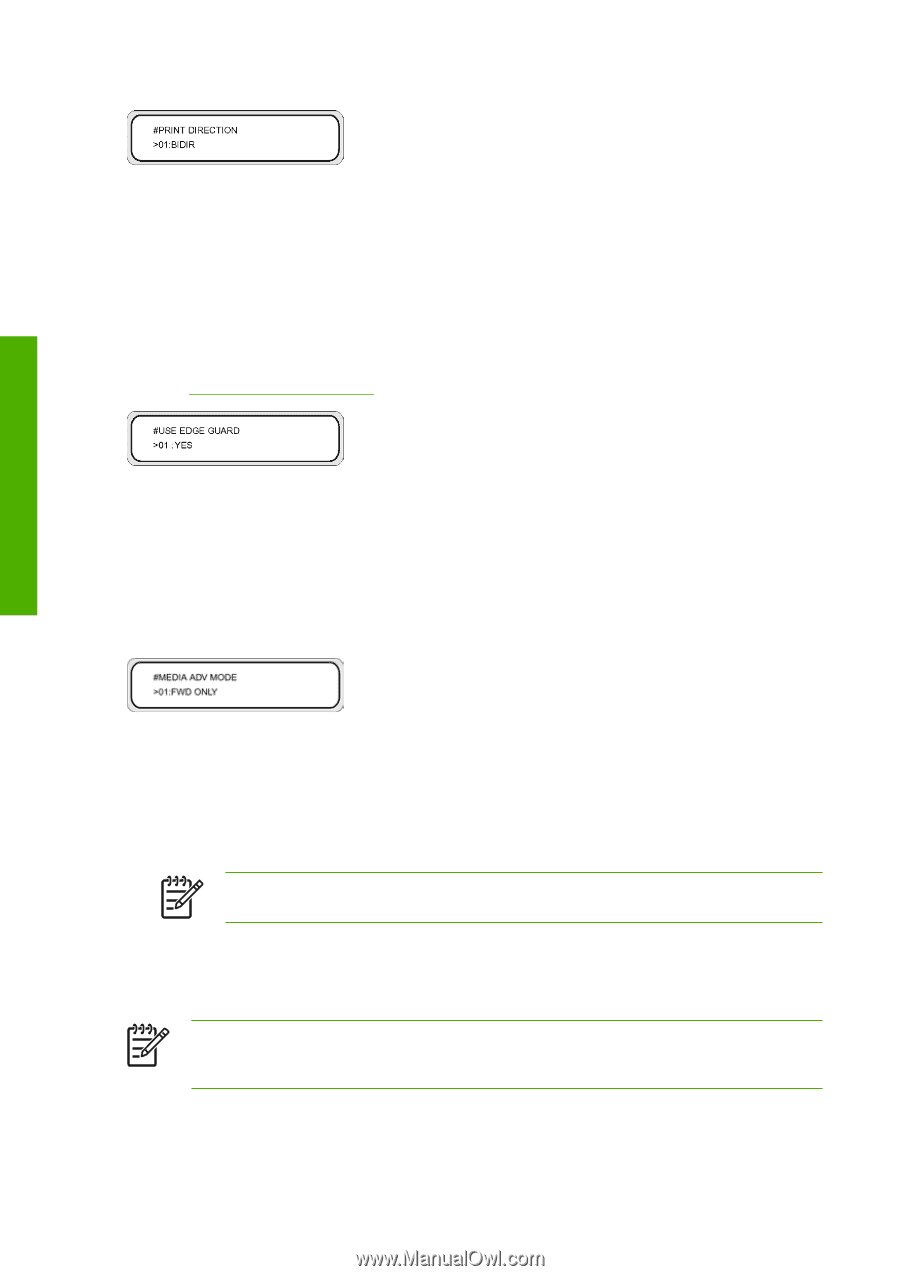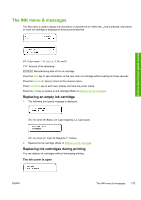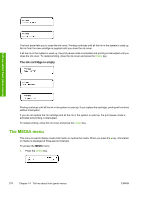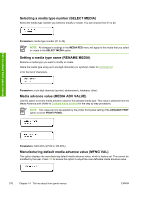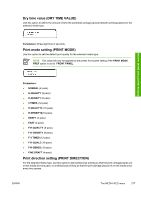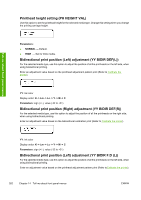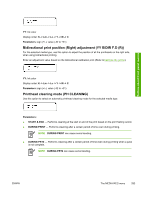HP Designjet 10000s HP Designjet 10000s Printer series - User's Guide - Page 288
Use media edge guard USE EDGE GUARD, Media advance mode MEDIA ADV MODE, Leading edge mode LEADING
 |
View all HP Designjet 10000s manuals
Add to My Manuals
Save this manual to your list of manuals |
Page 288 highlights
Parameters: ● BIDIR - Bidirectional printing gives higher printing speeds with slightly lower image quality and is more suitable for line and text images. ● UNIDIR - Unidirectional printing gives lower printing speeds but higher image quality. Use media edge guard (USE EDGE GUARD) Use this option to activate or deactivate the media edge guards for the selected media type. The right and left print margins are 10 mm when the media edge guards are used, and 5 mm when they are not used (Refer to Use the media edge guards). Tell me about front panel menus Parameters: ● YES - the edge guard is used. ● NO - the edge guard is not used. Media advance mode (MEDIA ADV MODE) Use this option to set a media advance mode for the selected media type. Parameters: ● FWD ONLY - Media is fed through the printer in the standard way. ● BACK & FWD - This setting checks that the media moves freely through the media path by feeding the media backwards and forwards before starting to print. This can be useful for media with adhesive coating that, in combination with the heat, may stick to the platen. NOTE BACK & FWD can cause image banding. Leading edge mode (LEADING EDGE) This option allows you to define how the printer detects the position of the media when it is loaded or make media settings on the front panel. NOTE This setting is not applied when you use the take-up reel. 278 Chapter 14 Tell me about front panel menus ENWW