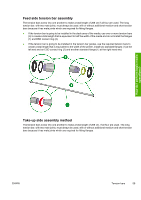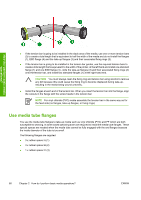HP Designjet 10000s HP Designjet 10000s Printer series - User's Guide - Page 68
Tension bars
 |
View all HP Designjet 10000s manuals
Add to My Manuals
Save this manual to your list of manuals |
Page 68 highlights
How do I perform basic media operations? 2. Press the key to see MEDIA REG menu options. 3. Select the media with which you want to use or not use the media edge guards, and press the OK key. This setting will only apply to the selected media. 4. Scroll to USE EDGE GUARD using the or keys and press the OK key. 5. Select YES or NO and press OK to confirm. Tension bars You use the same tension bars on the media feed side and take-up side of the printer but in order to eliminate the possible of the build up of any electrostatic energy different flanges are used for each. The tension bars are provided in three sets, two with flanges and one without flanges providing the following total parts: ● 3 x long tension (1) bar with male joints at each end (123 cm) ● 3 x medium tension (2) bar with one male and one female joint (61 cm) ● 6 x short tension bars (3) with one male and one female joint (41 cm) ● 6 x standard flanges (4) ● 2 x take-up flanges (5) ● 2 x fixing rings (6) ● 1 x feed side ESD contact ring (7) ● 1 x take-up side ESD flange (8) 58 Chapter 2 How do I perform basic media operations? ENWW