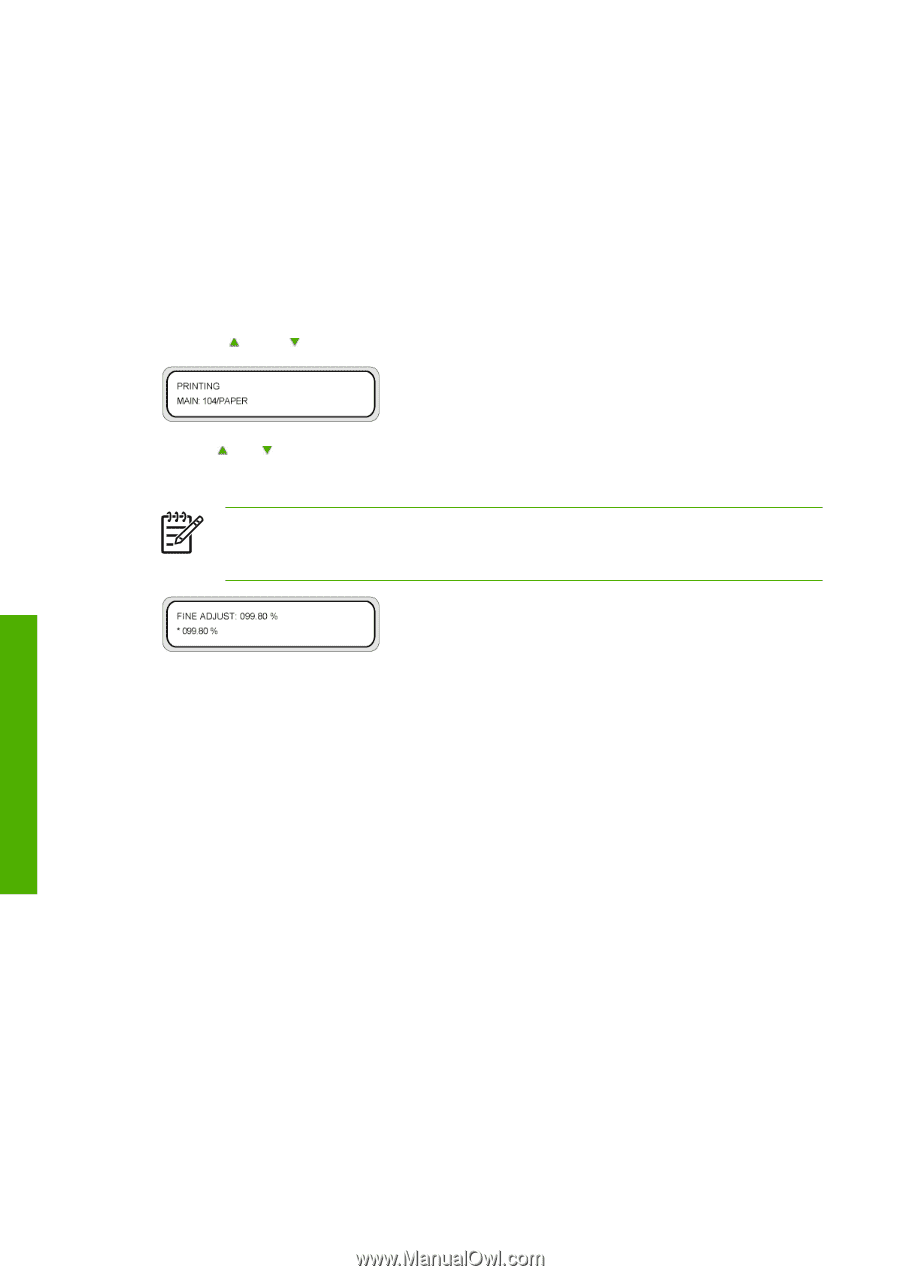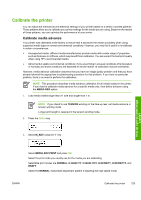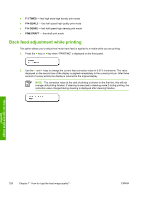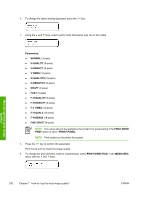HP Designjet 10000s HP Designjet 10000s Printer series - User's Guide - Page 238
Back feed adjustment while printing
 |
View all HP Designjet 10000s manuals
Add to My Manuals
Save this manual to your list of manuals |
Page 238 highlights
● F-3 TIMES - fast high extra high density print mode ● F-H-QUAL2 - fast half speed high quality print mode ● F-H-DENS2 - fast half speed high density print mode ● FINE DRAFT - fine draft print mode Back feed adjustment while printing This option allows you to adjust how much back feed is applied to a media while you are printing. 1. Press the key or key when "PRINTING" is displayed on the front panel. 2. Use the and keys to change the current feed correction value in 0.01% increments. The value displayed on the second line of the display is applied immediately to the current print job. After three second of no key activity the display is returned to the original display NOTE The correction value at the start of printing is shown on the first line, this will not change until printing finishes. If cleaning is executed in cleaning mode 2 during printing, the correction value changed during cleaning is displayed after cleaning finishes. How do I get the best image quality? 228 Chapter 7 How do I get the best image quality? ENWW