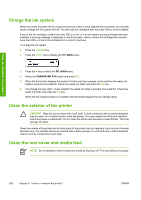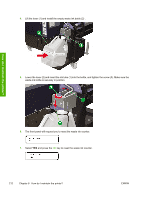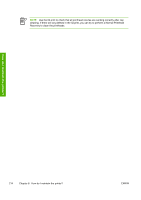HP Designjet 10000s HP Designjet 10000s Printer series - User's Guide - Page 219
Carriage cleaning
 |
View all HP Designjet 10000s manuals
Add to My Manuals
Save this manual to your list of manuals |
Page 219 highlights
How do I maintain the printer? 5. If there are ink deposits in the vacuum holes (2) on the platen, clean them using commercially-available 3 mm mini-cotton swabs (1) and then wipe off loosened ink deposits with a mini-cotton swab slightly dampened with cleaning fluid. Carriage cleaning You should plan to clean your printer's carriage shield and brush on a regular basis, every few months or when needed. When ink stained dust adheres to either it could then be transferred to the surface of the print job causing image quality problems. To clean the platen: 1. Unload all media from the printer. 2. Open the rear cover. 3. Using a soft cloth, remove ink deposits from the carriage shield (2) and brush (1). ENWW Carriage cleaning 209
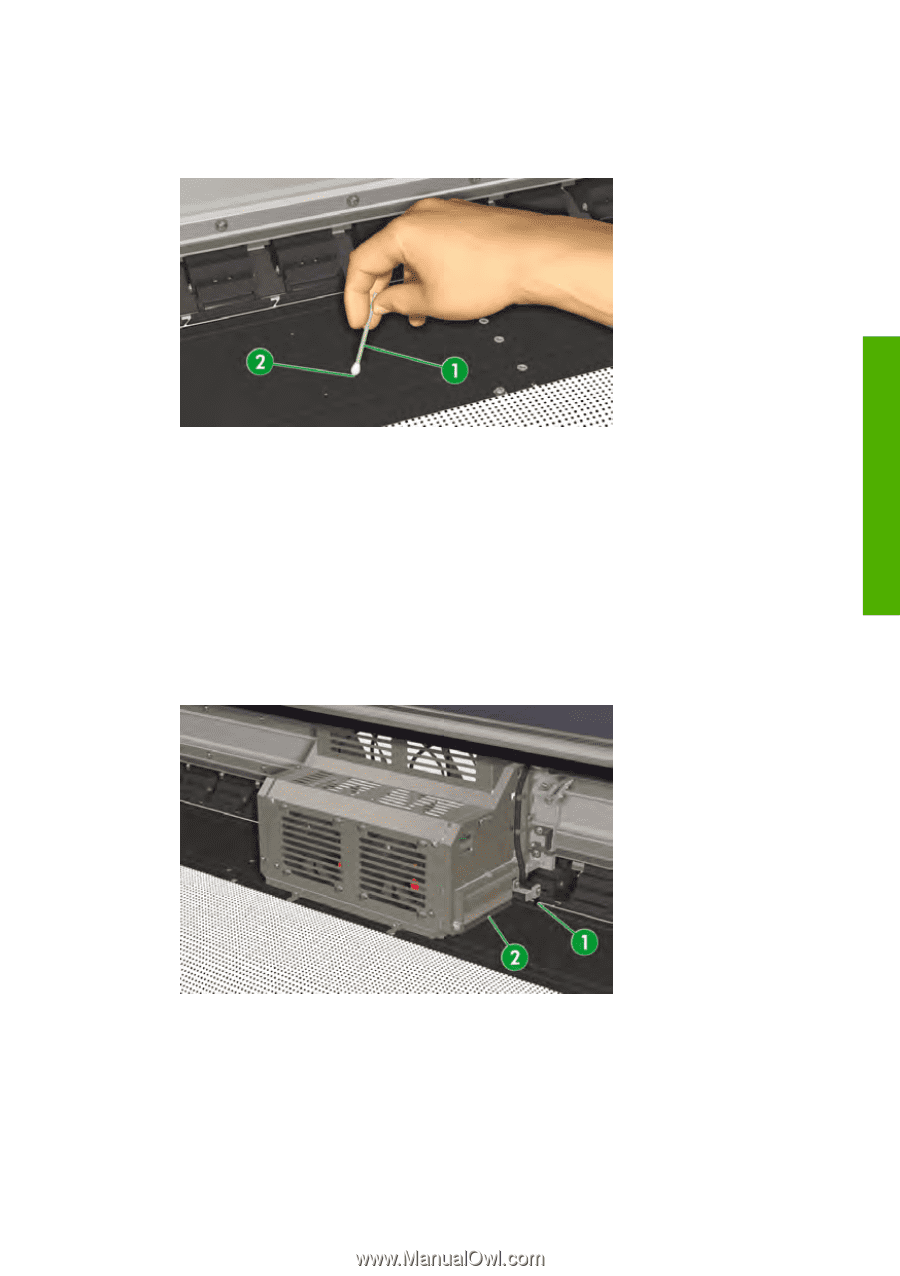
5.
If there are ink deposits in the vacuum holes (2) on the platen, clean them using commercially-available
3 mm mini-cotton swabs (1) and then wipe off loosened ink deposits with a mini-cotton swab slightly
dampened with cleaning fluid.
Carriage cleaning
You should plan to clean your printer's carriage shield and brush on a regular basis, every few months or
when needed. When ink stained dust adheres to either it could then be transferred to the surface of the
print job causing image quality problems.
To clean the platen:
1.
Unload all media from the printer.
2.
Open the rear cover.
3.
Using a soft cloth, remove ink deposits from the carriage shield (2) and brush (1).
ENWW
Carriage cleaning
209
How do I maintain the printer?