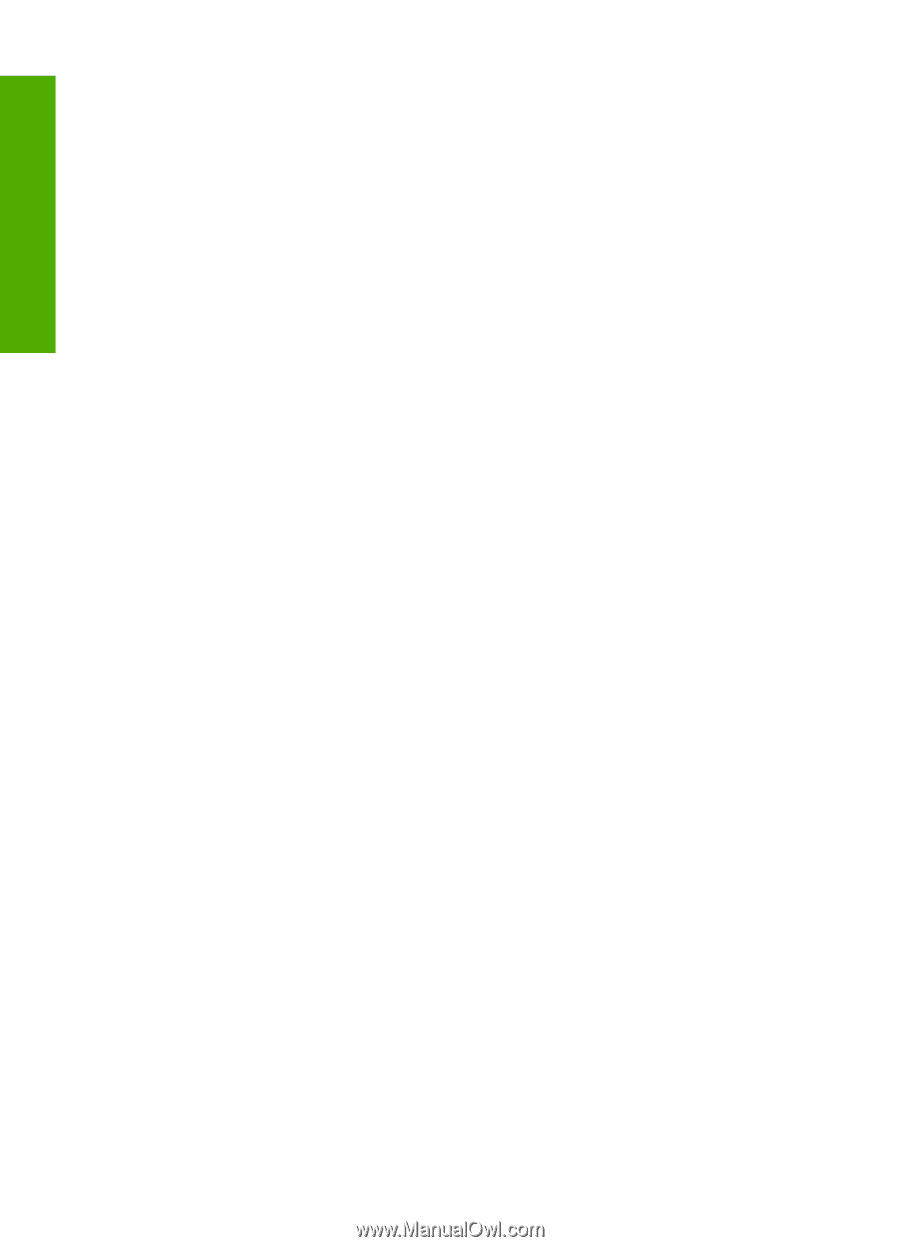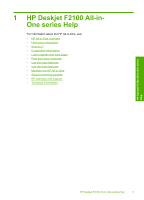Perform special print jobs
.........................................................................................................
36
Print a borderless image
.....................................................................................................
36
Print a photo on photo paper
..............................................................................................
37
Create custom CD/DVD labels
..........................................................................................
38
Print using
Maximum dpi
...................................................................................................
38
Print on both sides of the page
...........................................................................................
39
Print a multiple-page document as a booklet
.....................................................................
40
Print multiple pages on a single sheet
................................................................................
42
Print a multiple-page document in reverse order
................................................................
43
Reverse an image for iron-on transfers
..............................................................................
44
Print on transparencies
.......................................................................................................
44
Print a group of addresses on labels or envelopes
............................................................
45
Print a poster
......................................................................................................................
46
Print a Web page
................................................................................................................
47
Stop a print job
.........................................................................................................................
47
Resume a print job
...................................................................................................................
48
8
Use the copy features
Make a copy
.............................................................................................................................
49
Set the copy paper type
............................................................................................................
49
Change copy speed
..................................................................................................................
50
Copy a two-page black-and-white document
...........................................................................
51
Make a 10 x 15 cm (4 x 6 inch) borderless copy of a photo
.....................................................
51
Stop copying
.............................................................................................................................
52
9
Use the scan features
Scan an original
........................................................................................................................
53
Edit a scanned preview image
..................................................................................................
54
Edit a scanned image
...............................................................................................................
54
Edit a scanned document
.........................................................................................................
55
Stop scanning
...........................................................................................................................
55
10
Maintain the HP All-in-One
Clean the HP All-in-One
...........................................................................................................
57
Clean the exterior
...............................................................................................................
57
Clean the glass
...................................................................................................................
57
Clean the lid backing
..........................................................................................................
58
Print a self-test report
...............................................................................................................
58
2
Contents