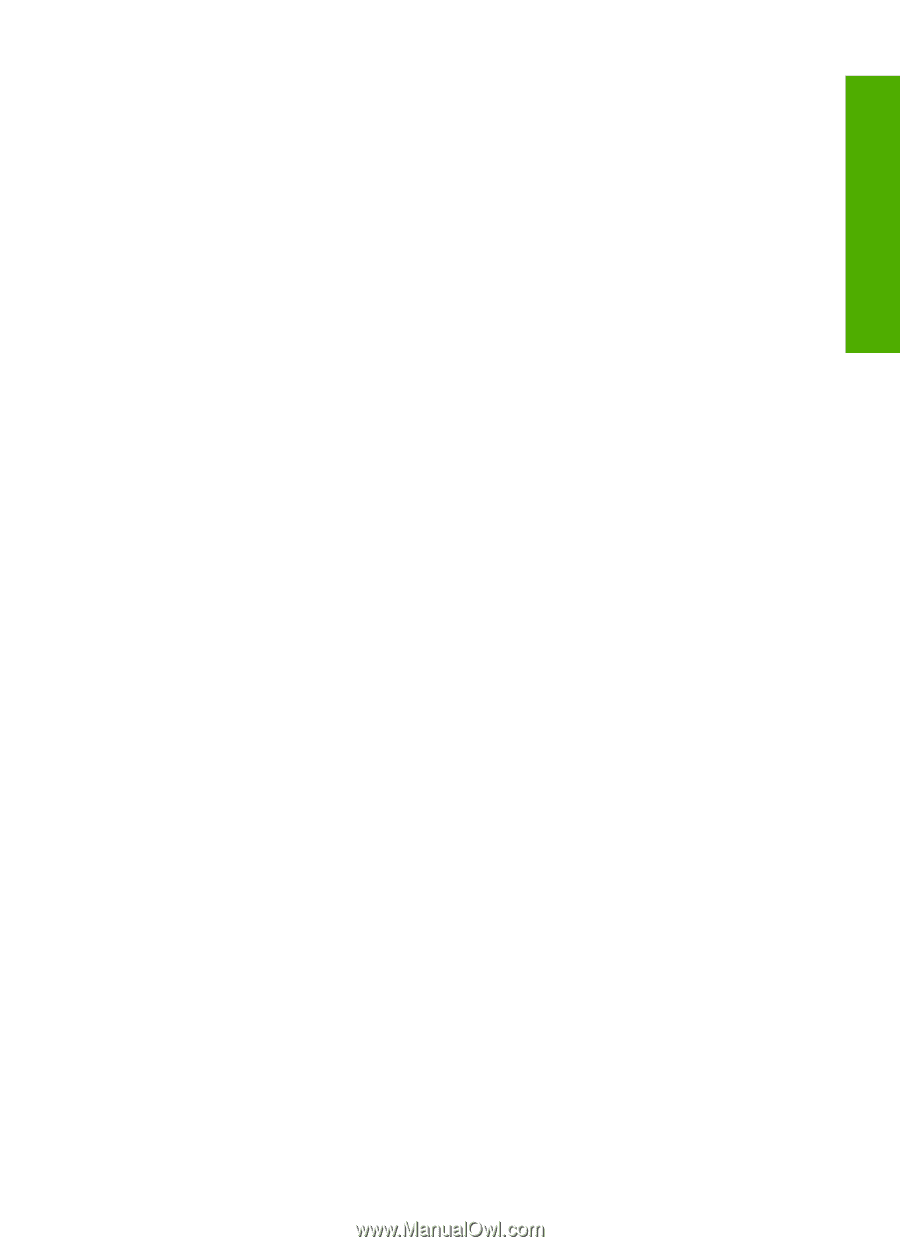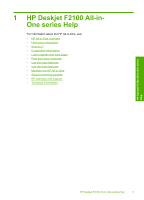Work with print cartridges
.........................................................................................................
59
Handle the print cartridges
.................................................................................................
60
Check the estimated ink levels
...........................................................................................
60
Replace the print cartridges
................................................................................................
61
Use ink-backup mode
.........................................................................................................
65
Ink-backup mode output
...............................................................................................
66
Exit ink-backup mode
...................................................................................................
66
Use a photo print cartridge
.................................................................................................
66
Store the print cartridges
....................................................................................................
67
Print cartridge storage and handling
.............................................................................
67
Print cartridge protector
................................................................................................
67
Align the print cartridges
.....................................................................................................
68
Clean the print cartridges
...................................................................................................
70
Clean the print cartridge contacts
.......................................................................................
70
Clean the area around the ink nozzles
...............................................................................
72
Remove ink from your skin and clothing
.............................................................................
74
11
Shop for printing supplies
Order paper or other media
......................................................................................................
75
Order print cartridges
................................................................................................................
75
Order other supplies
.................................................................................................................
76
12 Troubleshooting
Troubleshooting tips
.................................................................................................................
77
Communication problems over a USB connection
.............................................................
77
Information on paper
..........................................................................................................
78
Clear paper jams
................................................................................................................
79
View the Readme file
..........................................................................................................
79
Hardware setup troubleshooting
...............................................................................................
79
Software installation troubleshooting
........................................................................................
83
Uninstall and reinstall the software
.....................................................................................
86
Print cartridge troubleshooting
..................................................................................................
87
Information on print cartridges
............................................................................................
94
Print quality troubleshooting
.....................................................................................................
95
Print troubleshooting
.................................................................................................................
99
Copy troubleshooting
..............................................................................................................
108
Scan troubleshooting
..............................................................................................................
111
Errors
......................................................................................................................................
113
Flashing lights
...................................................................................................................
114
Device messages
.............................................................................................................
116
File messages
...................................................................................................................
117
Supported file types for the HP All-in-One
..................................................................
118
General user messages
...................................................................................................
118
Paper messages
...............................................................................................................
119
Power and connection messages
.....................................................................................
121
Print cartridge messages
..................................................................................................
124
13
HP warranty and support
Warranty
.................................................................................................................................
129
Support process
.....................................................................................................................
129
Before you call HP customer support
.....................................................................................
129
Contents
3
Contents