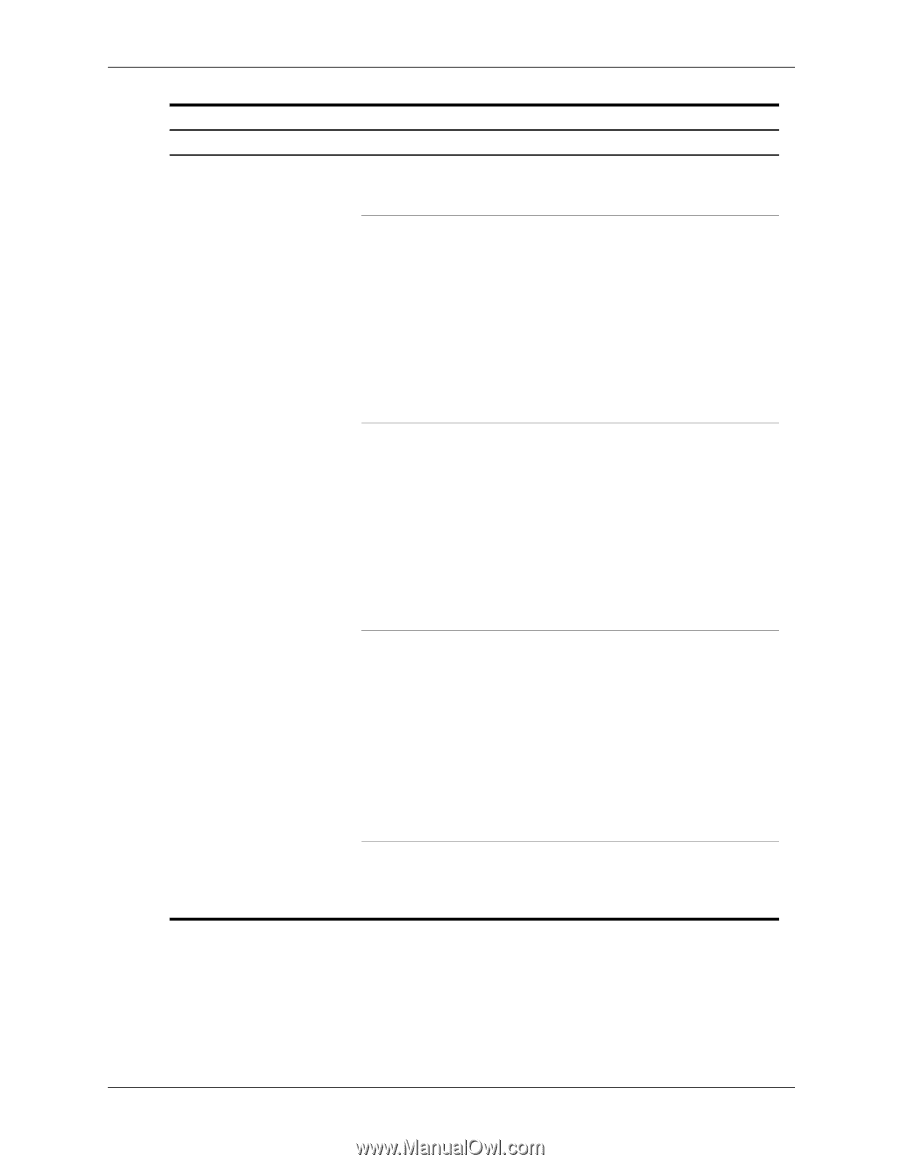HP Dx5150 HP Business Desktop dx5150 Series Service Reference Guide, 1st Editi - Page 155
Integrated, Peripherals > South OnChip, IDE Device > OnChip IDE, Channel 0, PCI Device >
 |
UPC - 882780485433
View all HP Dx5150 manuals
Add to My Manuals
Save this manual to your list of manuals |
Page 155 highlights
Troubleshooting Without Diagnostics Solving Hard Drive Problems (Continued) Problem Cause Nonsystem disk/NTLDR missing message. System is trying to start from a non bootable diskette. System is trying to start from a damaged hard drive. System files missing or not properly installed. Hard drive boot disabled in Computer Setup. Bootable hard drive is not attached as first in a multi-hard drive configuration. Solution Remove the diskette from the diskette drive 1. Insert a bootable diskette into the diskette drive and restart the computer. 2. Check the hard drive format using fdisk: If NTFS formatting, use a third party reader to evaluate the drive. If FAT32 formatting, the hard drive cannot be accessed. Replace the MBR image. 1. Insert a bootable diskette into the diskette drive and restart the computer. 2. Check the hard drive format using Fdisk: If NFTFS formatting, use a third party reader to evaluate the drive. If FAT32 formatting, the hard drive cannot be accessed. Replace the MBR image. Enter Computer Setup and enable the hard drive in Integrated Peripherals > South OnChip IDE Device > OnChip IDE Channel 0 or 1. - or - Enter Computer Setup and enable the hard drive in Integrated Peripherals > South OnChip PCI Device > Onboard Chip SATA. If attempting to boot from a SATA hard drive, ensure it is attached to SATA 0. Service Reference Guide, dx5150 361685-001 D-9