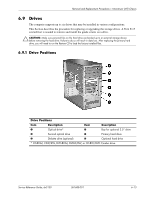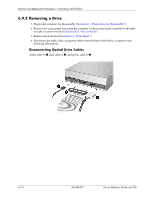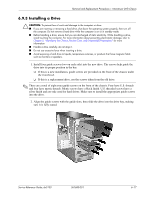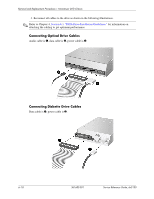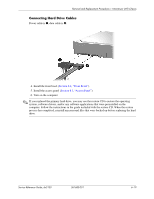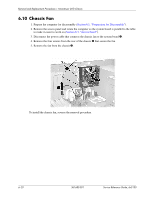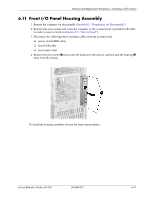HP Dx5150 HP Business Desktop dx5150 Series Service Reference Guide, 1st Editi - Page 78
Connecting Optical Drive Cables, Connecting Diskette Drive Cables
 |
UPC - 882780485433
View all HP Dx5150 manuals
Add to My Manuals
Save this manual to your list of manuals |
Page 78 highlights
Removal and Replacement Procedures- Microtower (MT) Chassis 3. Reconnect all cables to the drive as shown in the following illustrations. ✎ Refer to Chapter 4, Section 4.3, "PATA Drive Installation Guidelines," for information on attaching the cabling to get optimum performance. Connecting Optical Drive Cables Audio cable is 1, data cable is 2, power cable is 3. Connecting Diskette Drive Cables Data cable is 1, power cable is 2. 6-18 361685-001 Service Reference Guide, dx5150
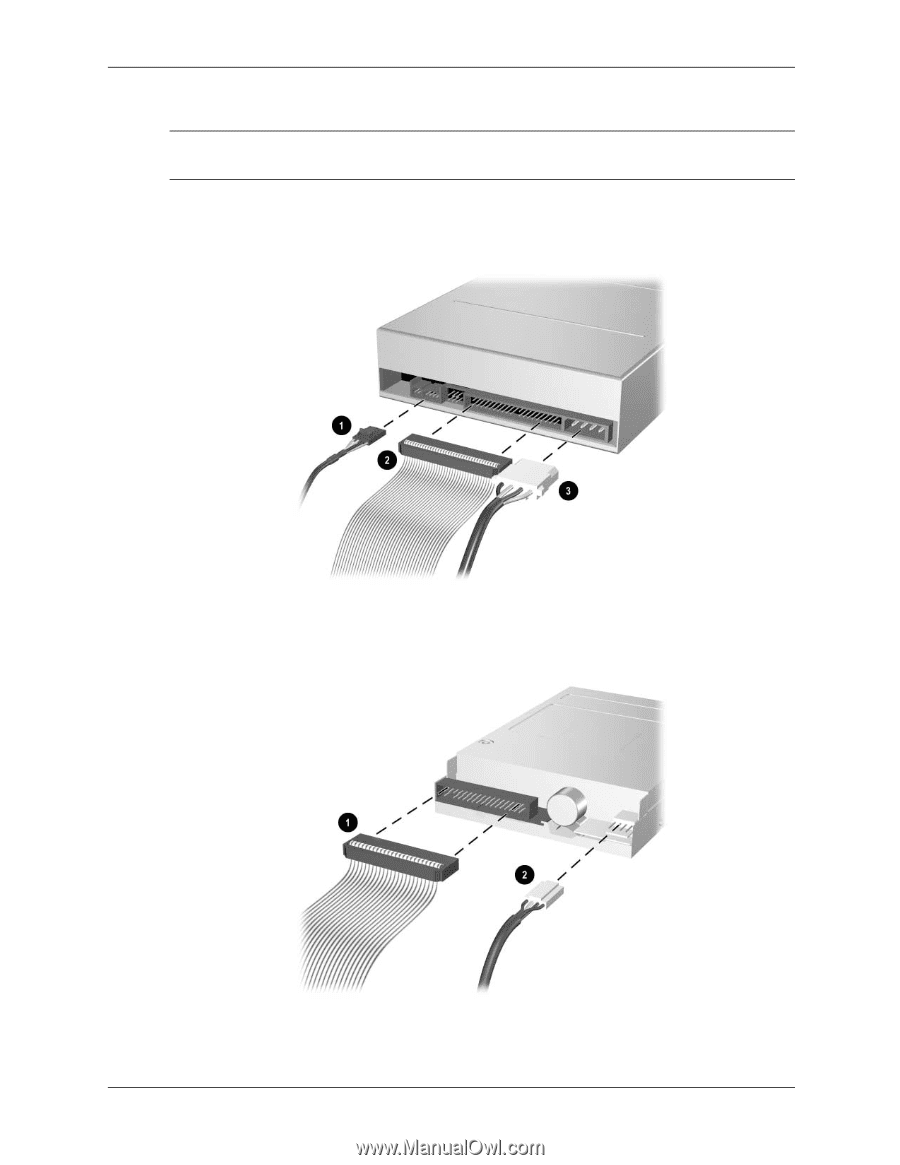
6–18
361685-001
Service Reference Guide, dx5150
Removal and Replacement Procedures— Microtower (MT) Chassis
3. Reconnect all cables to the drive as shown in the following illustrations.
✎
Refer to Chapter 4,
Section 4.3, “PATA Drive Installation Guidelines,”
for information on
attaching the cabling to get optimum performance.
Connecting Optical Drive Cables
Audio cable is
1
, data cable is
2
, power cable is
3
.
Connecting Diskette Drive Cables
Data cable is
1
, power cable is
2
.