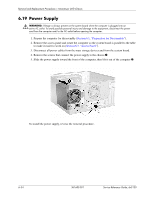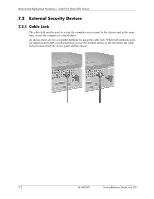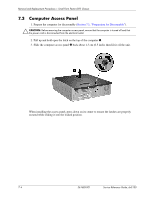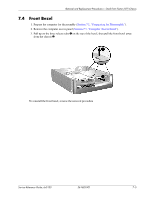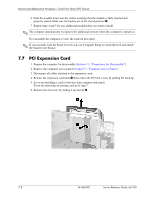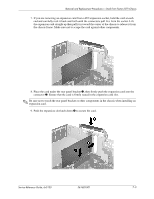HP Dx5150 HP Business Desktop dx5150 Series Service Reference Guide, 1st Editi - Page 99
Preparation for Disassembly, Computer Access Panel
 |
UPC - 882780485433
View all HP Dx5150 manuals
Add to My Manuals
Save this manual to your list of manuals |
Page 99 highlights
Removal and Replacement Procedures- Small Form Factor (SFF) Chassis 7.4 Front Bezel 1. Prepare the computer for disassembly (Section 7.1, "Preparation for Disassembly"). 2. Remove the computer access panel (Section 7.3, "Computer Access Panel"). 3. Pull up on the three release tabs 1 on the top of the bezel, then pull the front bezel away from the chassis 2. To reinstall the front bezel, reverse the removal procedure Service Reference Guide, dx5150 361685-001 7-5
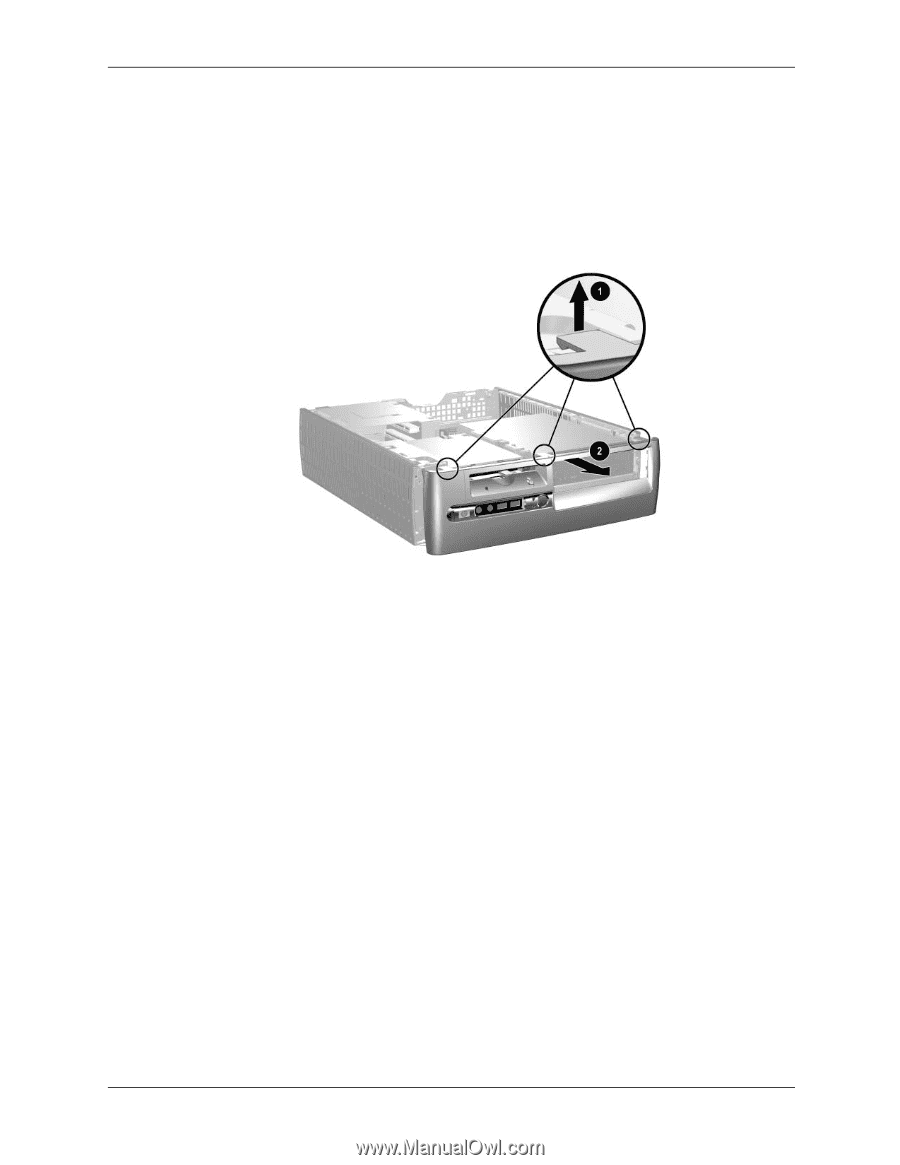
Service Reference Guide, dx5150
361685-001
7–5
Removal and Replacement Procedures— Small Form Factor (SFF) Chassis
7.4 Front Bezel
1. Prepare the computer for disassembly (
Section 7.1, “Preparation for Disassembly”
).
2. Remove the computer access panel (
Section 7.3, “Computer Access Panel”
).
3. Pull up on the three release tabs
1
on the top of the bezel, then pull the front bezel away
from the chassis
2
.
To reinstall the front bezel, reverse the removal procedure