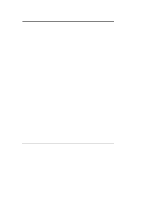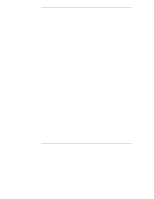iii
Contents
1
Setting Up the HP NetServer
LH 6000/6000r
..............................................
1
Installation Guidelines
....................................................................................
1
Rack Mount Installation
.................................................................................
2
Pedestal Installation
......................................................................................
4
Configuring the HP NetServer
........................................................................
6
Shipping the fully-configured HP NetServer
.............................................
10
2
Controls, Ports, and Indicators
.................................................................
11
Front View
...................................................................................................
11
Front Panel Console
....................................................................................
12
Viewing System Information
.........................................................................
15
Main Menu
..................................................................................................
16
Event Log Menu
......................................................................................
16
FW Info (Firmware Information) Menu
......................................................
18
System Info Menu
....................................................................................
18
Component Info Menu
.............................................................................
19
Adjust Contrast Menu
..............................................................................
19
Hard Disk Drive LED Indicators
....................................................................
20
Indicators and Controls behind the Front Bezel
............................................
21
Rear View
....................................................................................................
22
LED Indicators at the Rear of the Chassis
................................................
23
Power Supplies
............................................................................................
25
Connecting the HP NetServer to AC Power
.................................................
25
Power-Up and Power-Down Procedures
......................................................
26
Power-Up Procedure
...............................................................................
26
Power-Down Procedure
...........................................................................
27
Sleep States (ACPI)
................................................................................
27
3
Opening and Closing the HP NetServer
...................................................
29
Introduction
.................................................................................................
29
Tools Required
............................................................................................
29
Removing the LH 6000r Rack Mount Covers
...............................................
30
Replacing the LH 6000r Rack Mount Covers
................................................
33
Removing the LH 6000 Pedestal Covers
......................................................
34
Replacing the LH 6000 Pedestal Covers
......................................................
36