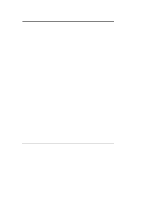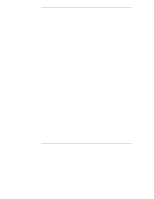Contents
v
Removing a Processor Module
....................................................................
78
8
Installing the HP NetServer in an HP Rack System/E or Rack System/U 79
Introduction
.................................................................................................
79
HP NetServer and Rack Components
..........................................................
79
Tools Required
........................................................................................
80
Rack-mounting Guidelines and Precautions
.................................................
80
System E/U Characteristics
.........................................................................
82
HP NetServer Rack Mount Parts List
.......................................................
83
Rack-Mounting the HP NetServer
................................................................
83
Marking your Front Column Baseline and Slide Mounting Holes
...............
83
Installing Bezel Rack Nuts
.......................................................................
84
Installing Bar Nuts
...................................................................................
85
Attaching the Slides
.................................................................................
86
Installing the NetServer
...............................................................................
89
Securing the HP NetServer to the Rack
.......................................................
92
Attaching the Cable Management Arm
.....................................................
95
Attaching the Z-bracket for shipping
.........................................................
97
9
Connecting the Monitor, Keyboard, and Mouse
.......................................
99
10Configuring the HP NetServer
..................................................................
101
Introduction
................................................................................................
101
HP NetServer Navigator CD-ROM
..............................................................
104
Using a Separate Workstation to View Navigator Information – Resource
Mode
......................................................................................................
105
Using the Navigator CD-ROM on the NetServer – Server Mode
..................
107
HP NetServer Navigator CD-ROM Main Menu
........................................
108
README File
.........................................................................................
108
Configuration Assistant and Installation Assistant
...................................
108
Running Configuration Assistant and Installation Assistant
......................
109
NOS Installation
.........................................................................................
113
HP Management Solutions
.........................................................................
114
TopTools for Servers
..............................................................................
114
TopTools Remote Control
.......................................................................
115
PcANYWHERE32
...................................................................................
116
NetServer Utilities
...................................................................................
116
Setup Utility
................................................................................................
117
Starting the Setup Utility
.........................................................................
117