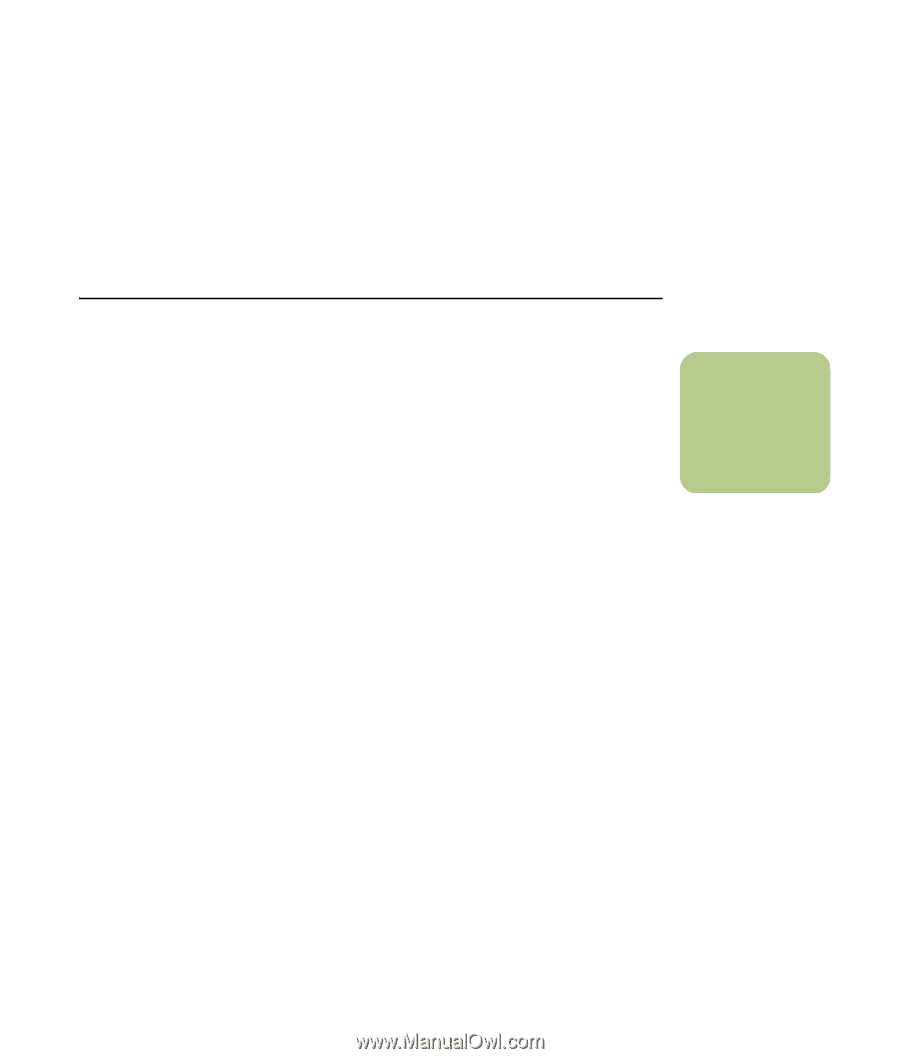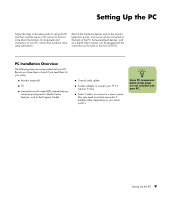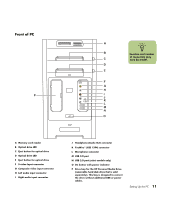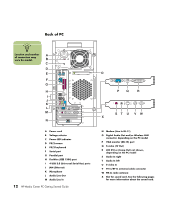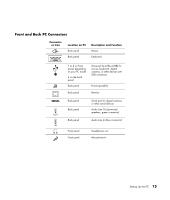HP Media Center m1200 Getting Started Guide - Page 13
Setting Up the PC
 |
View all HP Media Center m1200 manuals
Add to My Manuals
Save this manual to your list of manuals |
Page 13 highlights
Setting Up the PC Follow the steps in the setup poster to set up the PC and then read the topics in this section to find out more about the location of components and connectors on your PC, and to find out about some setup alternatives. Most of the hardware devices such as the monitor, keyboard, printer, and mouse can be connected at the back of the PC. Some peripheral devices, such as a digital video camera, can be plugged into the connectors on the back or the front of the PC. PC Installation Overview The following items are not provided with your PC. Be sure you have them on hand if you need them for your setup: ■ Monitor (required). ■ TV. ■ Internet Service Provider (ISP), selected during initial setup (required for Media Center features, such as the Program Guide). ■ Coaxial cable splitter. ■ S-video cable(s), to connect your TV if it requires S-video. ■ Audio Y cable, to connect to a stereo system. (You may need more than one audio Y adapter cable, depending on your stereo system.) n Some PC components listed on this page are not included with your PC. Setting Up the PC 9