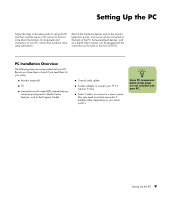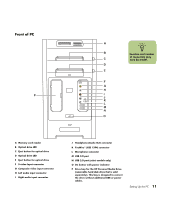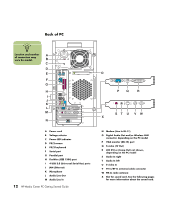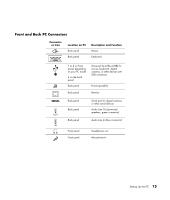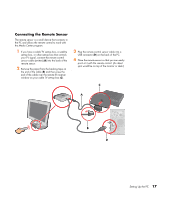HP Media Center m1200 Getting Started Guide - Page 18
Connector, or Icon, Location on PC, Description and Function
 |
View all HP Media Center m1200 manuals
Add to My Manuals
Save this manual to your list of manuals |
Page 18 highlights
Connector or Icon R L Location on PC 1 on front panel and 1 on back panel Front panel and on TV tuner card on the back panel Front panel TV tuner card on the back panel 1 set on front panel and 1 set on the TV tuner card on the back panel TV tuner on the back panel Back panel Description and Function FireWire (IEEE 1394) for video cameras and other highspeed devices S-video In/Video In Composite Video In TV In (TV antenna or cable input) Audio In right and left FM In (radio antenna input) Modem 14 HP Media Center PC Getting Started Guide
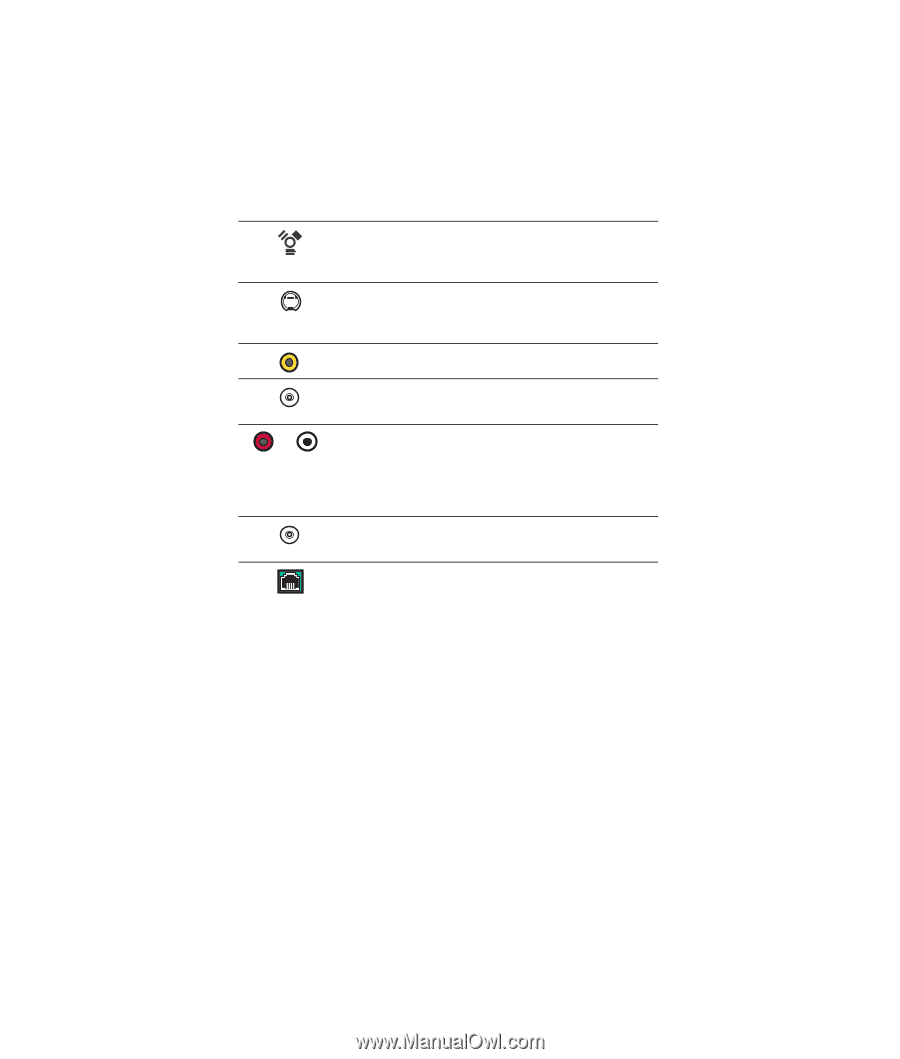
14
HP Media Center PC Getting Started Guide
Connector
or Icon
Location on PC
Description and Function
1 on front panel
and 1 on back
panel
FireWire (IEEE 1394) for
video cameras and other high-
speed devices
Front panel and
on TV tuner card
on the back panel
S-video In/Video In
Front panel
Composite Video In
TV tuner card on
the back panel
TV In (TV antenna or cable
input)
1 set on front
panel and 1 set
on the TV tuner
card on the back
panel
Audio In right and left
TV tuner on the
back panel
FM In (radio antenna input)
Back panel
Modem
R
L